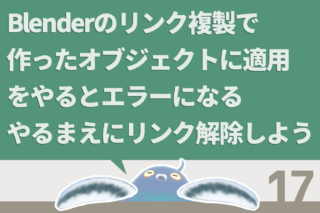 Toha's Tips
Toha's Tips
Apply to object created by Blender's link duplicate will cause an error, so let's unlink before we do it!
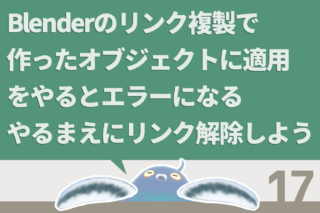 Toha's Tips
Toha's Tips 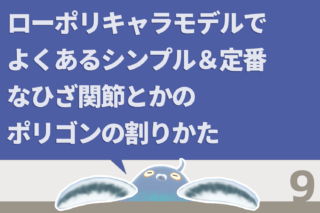 Toha's Tips
Toha's Tips 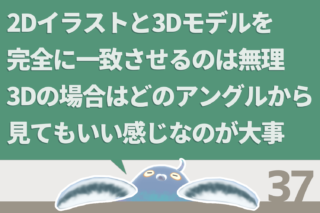 Toha's Tips
Toha's Tips 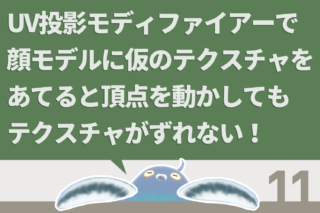 Toha's Tips
Toha's Tips 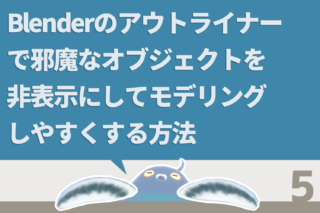 Toha's Tips
Toha's Tips 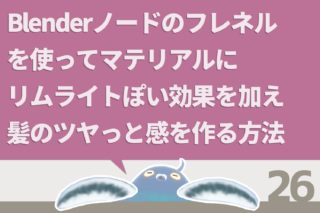 Toha's Tips
Toha's Tips 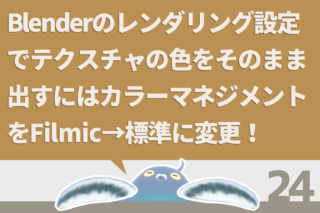 Toha's Tips
Toha's Tips 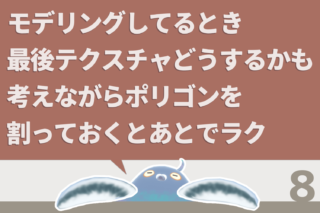 Toha's Tips
Toha's Tips 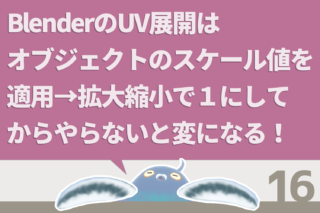 Toha's Tips
Toha's Tips 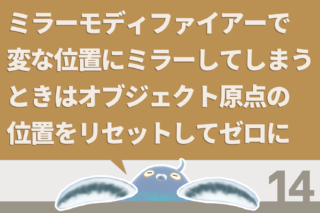 Toha's Tips
Toha's Tips 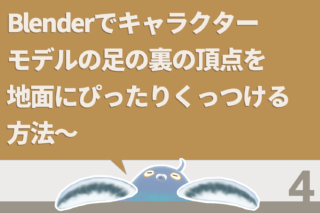 Toha's Tips
Toha's Tips 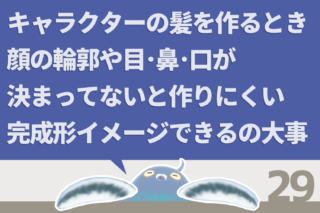 Toha's Tips
Toha's Tips 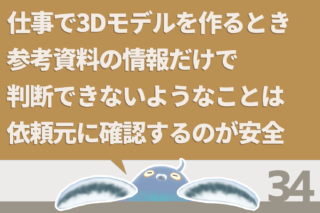 Toha's Tips
Toha's Tips 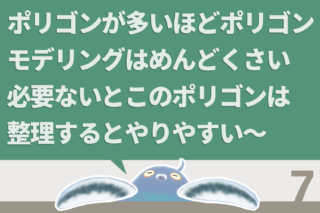 Toha's Tips
Toha's Tips 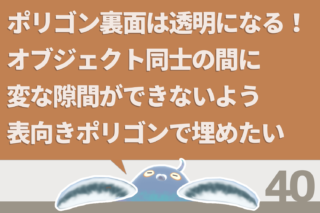 Toha's Tips
Toha's Tips 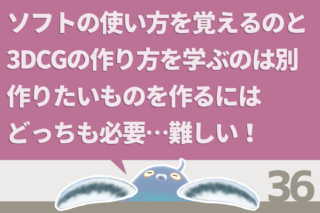 Toha's Tips
Toha's Tips 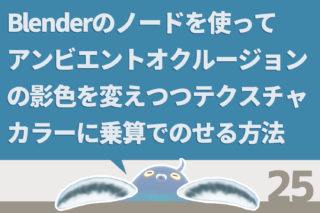 Toha's Tips
Toha's Tips 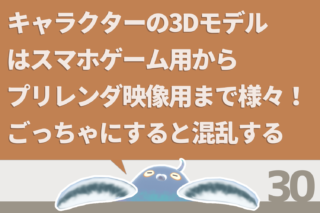 Toha's Tips
Toha's Tips 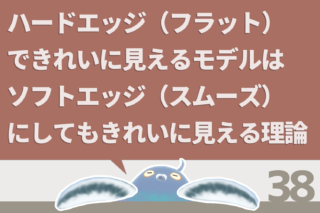 Toha's Tips
Toha's Tips 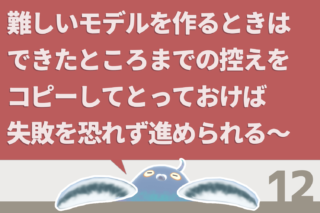 Toha's Tips
Toha's Tips 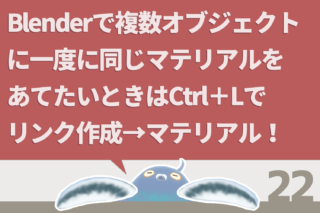 Toha's Tips
Toha's Tips 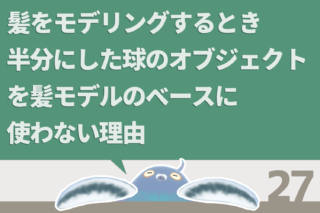 Toha's Tips
Toha's Tips 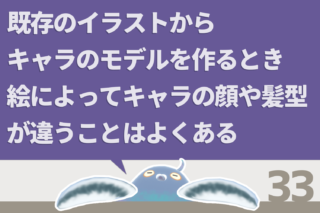 Toha's Tips
Toha's Tips 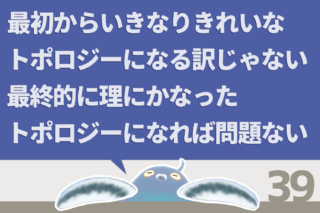 Toha's Tips
Toha's Tips  Blender 3.3
Blender 3.3  Blender 3.3
Blender 3.3 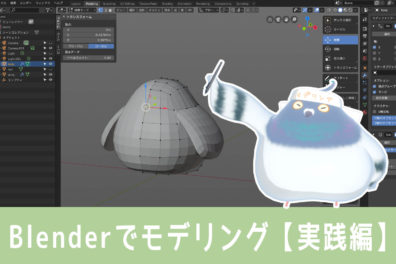 Blender 3.3
Blender 3.3  Blender 3.3
Blender 3.3 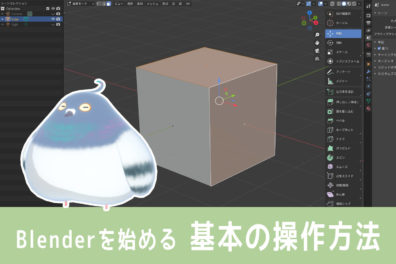 Blender 3.3
Blender 3.3 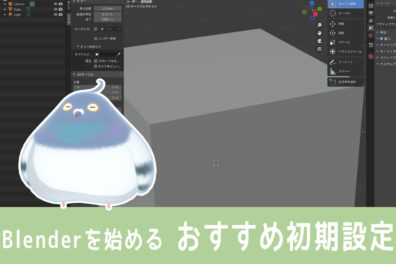 Blender 3.3
Blender 3.3 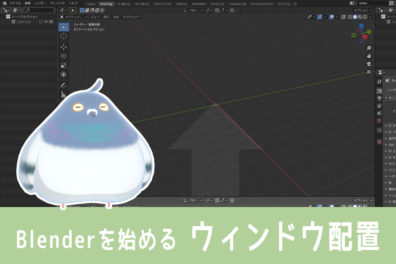 Blender 3.3
Blender 3.3  Blender 3.3
Blender 3.3