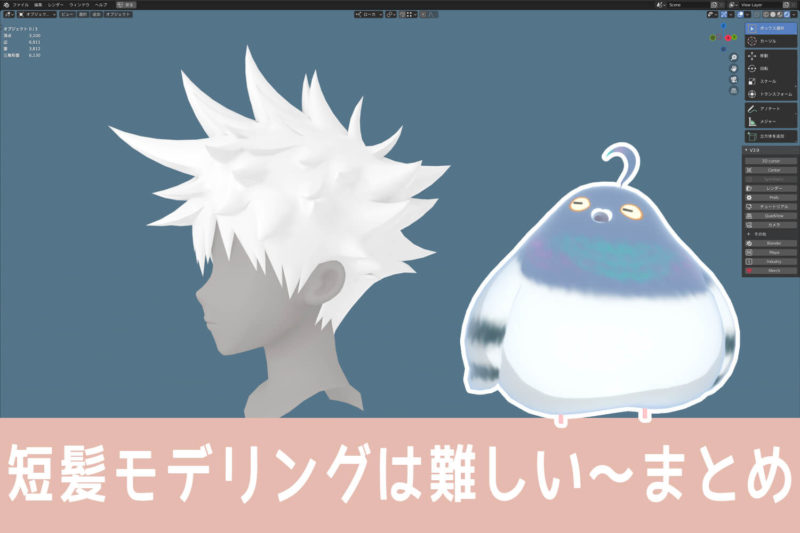
I just thought of something and uploaded a new video series to Youtube!
This article will summarize and summarize the commentary discussed in each video.
The title of the video is "Short hair modeling is difficult" :)
This will be a series where I will include explanations while modeling spiky hair, which I believe is different and more difficult than long hair.
So, I modeled the Fushiguro Megumi-like hair from the anime version of Jujutsu Kaisen - here's the finished product ↓
I made Fushikuro Megumi-like hair from the anime "Jutsu Kaisen" in Blender.
- TOHA@3DCG Living (@tohawork) March 23, 2022
I thought I'd shoot a new video series called "Short Hair Modeling is Hard."
So I made it while recording all the time, but the total recording time turned out to be 20 hours... I'll upload the video when I can edit it to make it look better.https://t.co/w94vdEau37 pic.twitter.com/ezCWHoWvim
- Super Digest Video
- Videos With Modeling Explanations
- Explanation 1: Create a rough silhouette
- Explanation 2: Make sure there is a cone from every angle
- Explanation 3: Curve the hair while adjusting the flow of the hair and putting curves in the hair
- Explanation 4: Silhouette and balance adjustment in low-poly state
- Explanation 5-8: Hair on the collar and fringe is also made in detail
- Explanation 9-12: Subdivision of hair polygons
- Explanation 13-16: Polygonal connections and flow (topology) are also arranged
- Explanation 17~20:Smooth & texture & material application to complete!
- Extra: YouTube is updated on a whim, but we'll keep you posted
Super Digest Video
A total of 20 hours of modeling in one and a half hours of video Super Digest Version!
I did my best to edit it - I don't think this will help you create spiky hair... but I hope you'll see what I mean.
Videos With Modeling Explanations
There is no modeling explanation in the digest video, so I explain and supplemented it in each video.

Explanation 1: Create a rough silhouette
First of all, here is the first explanatory video 1.
In the video, we concentrate on creating a rough overall silhouette.
In the commentary in the video, the
I speak of something like this.
Explanation 2: Make sure there is a cone from every angle
Explanatory Video 2 has been uploaded.
In this video, while considering the flow of the hair, I made it so that the cone is visible from all angles.
In the commentary in the video, the
I am talking about something like that. Many of the stories may have come from my work experience.
Explanation 3: Curve the hair while adjusting the flow of the hair and putting curves in the hair
Explanatory Video 3 has been uploaded.
In this video, I slightly curved the hair to get the image and modified the flow of the hair to look natural, etc.
In the commentary in the video...
It's hard to talk for half an hour :)
Explanation 4: Silhouette and balance adjustment in low-poly state
Explanatory Video 4 is up!
In this video, the overall silhouette and balance will be set in a low-poly.
In the commentary in the video...
I'm talking about something like this. Would like to do our best to reproduce the original illustration in 3D for existing characters.
Explanation 5-8: Hair on the collar and fringe is also made in detail
Explanatory Videos 5-8 have been uploaded - 4 videos will be edited into a 30 minute video from this time.
In this video,
I am doing quite a variety of things. It's the equivalent of four recordings, so progress has been fast :)
Explanation 9-12: Subdivision of hair polygons
Subdivision of hair polygons Videos 9-12 have been uploaded!
In the comments on video,
Talked about something like. I'm just working on the polygons to smooth curves for the hair.
Explanation 13-16: Polygonal connections and flow (topology) are also arranged
Explanatory Videos 13-16 are now up!
In the explanation of video,
Talked about such things as. I talk about a lot of things in this video series.
Explanation 17~20:Smooth & texture & material application to complete!
The last explanatory video 17-20 has been uploaded!
In this video,
The following is a summary of the process to complete the animated version of the Fushiguro Megumi-like hair model.
So this video series is finally complete, thanks for all your hard work!
Extra: YouTube is updated on a whim, but we'll keep you posted
I was going to model the hair of another short-haired character, but I'm tired, so I'm going to take a break.
The posting of videos on Toha Channel is done on Toha's whim, and we have no idea when or what kind of video will be uploaded next.
But I may update this page occasionally when I feel like it, so please subscribe to my channel if you like.
That concludes the 9 videos in this "Short Hair Modeling is Difficult - Fushiguro Megumi-like Hair in Anime of Jujutsu Kaisen" series! Thank you very much to those who watched until the end.
I personally think that the commentary in the video may actually be more useful than the video itself, so please take a look at the commentary summary in this article and see what you are interested in!
See you~!

See you again in a new video series.

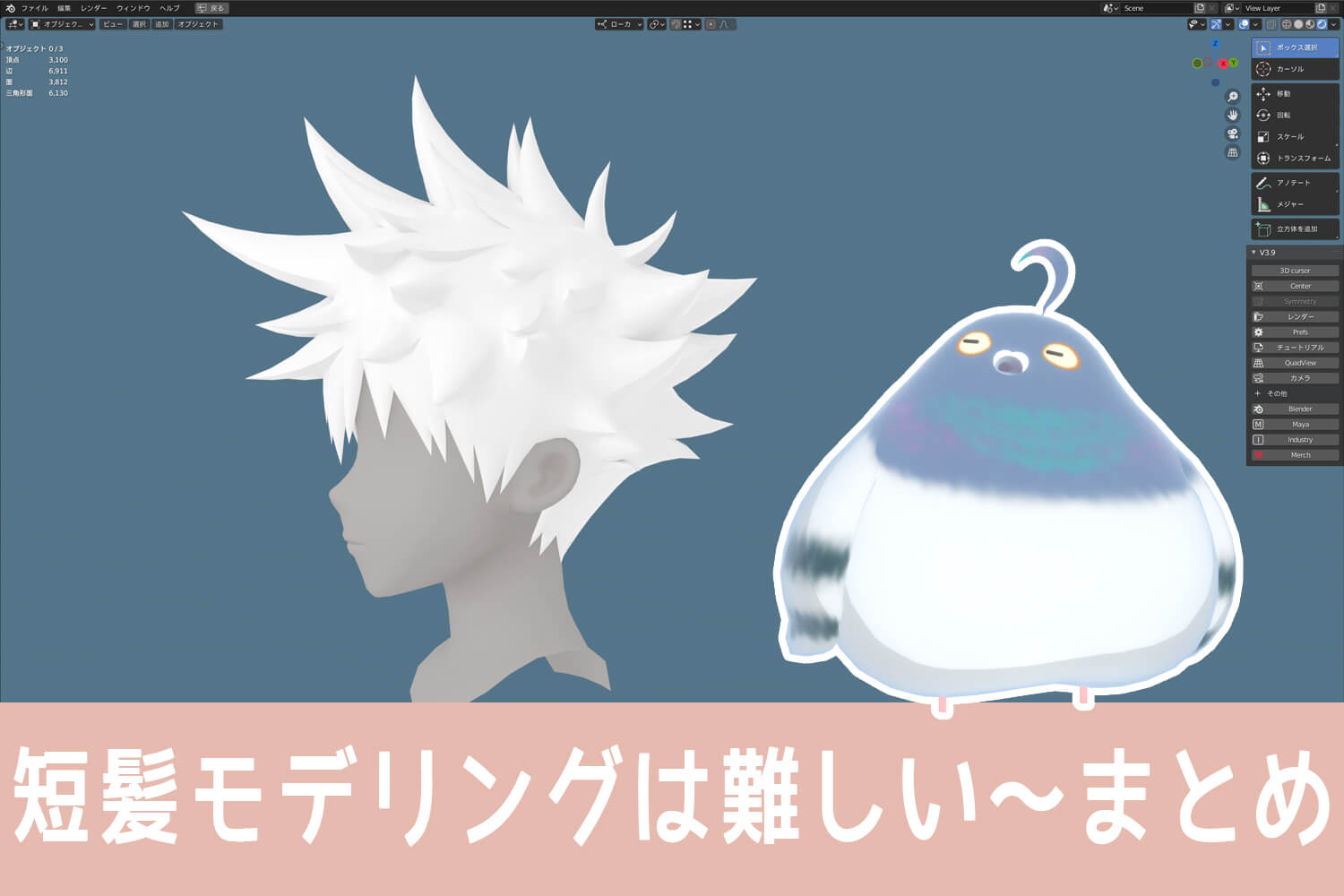

List of comments
I modeled the hair based on this video.
This was very helpful. Thank you very much.
Here is the question. Thank you in advance for your time.
The topological lines of each hair strand and tussock are not aligned.
Should these topology lines be aligned in the same number?
Or can it be increased or decreased depending on the shape of each tungsten?
I made the entire hair modeling by cutting the line.
Should I make it over a subdivision surface?
Thank you for your comment, househusband in passing~!
I will answer the following in my own way.
The topology of the hair tousled, but I don't think it is necessary to have the same number of lines on all tousled hair. It is OK to have more or less depending on the shape of the tongs~.
Tuned hair varies in length from place to place, and as long as there is enough division necessary to make the polygon's crunchiness less noticeable, it is fine.
However, if the hair is to be animated with bones to make it sway, it is a good idea to keep the density of the topology in line.
Hair with too few polygons will look crunchy when you move it around.
The hair is short and does not sway that much, but when creating long, straight hair, the density of the topology will naturally be the same everywhere.
As for whether it is better to use subdivision surfaces for hair modeling, sometimes it is better and sometimes it is not, because it depends on how you make it.
I think most video productions such as full CG animation use subdivision surfaces in most cases, and game models often use them for high spec machine games such as PS5. I don't think models for games such as Harakami and Uma Musume use subdivision surfaces for hair modeling.
Rather than saying which is the correct method, it is better to use the appropriate method depending on the use and purpose of the character model, and there are so many different ways to create hair, as different people have different methods that are easy to create!
The Toha video is just the Toha way of making it - the way it is supposed to be made.
For example, here is a video of another person who has tousled hair but uses a sub-divisional surface, a type of hair that is made using the implantation method rather than extrusion.
https://www.youtube.com/watch?v=sxJ-f3-HzmM
There are many other ways to make the same Blender image, so please take a look at other people's methods.
That's all I have to answer! Thank you very much!
Thank you for your kind reply.
I learned a lot.
Thank you also for sharing other helpful videos.
I will use this one as a reference to find a way to make it easier for me.
I'm studying for a new job, but I'm self-taught, and sometimes I'm not sure if this is the right way to make it.
Thank you for your kind attention to detail.
I will refer to your blog as well. Thank you very much.