
There are a variety of skills and knowledge required to be able to create 3D models.
However, there are only two types of categories of knowledge and skills.
- Things that need to be made a lot
- Things that need to understand the way of think
Creating 3D models requires making a certain number of 3D models and doing so in large numbers to get good at it. Simply making a lot of models is inefficient and takes time to get good at it.
I think the shortest way to improve 3DCG is to “understand the necessary concepts” for creating 3D models, and then “make a lot”.
This article discusses coordinates, one of the concepts needed to create a 3D model.
People who want to start 3DCG or who are currently trying to learn 3DCG on their own.
I don’t know much about coordinates. Come to think of it, I don’t know much about it.
If you think this is a good idea, I encourage you to read one.
I am not writing about something amazing, I am explaining something very commonplace. It is so obvious that you may not have a chance to know about it, so I thought I would write about it.
The Rules of 3DCG Space: XYZ Coordinates for Length, Width, Depth
There is one rule that all 3DCGs have in common.
That is, expressing length, width, & depth in XYZ coordinates.
The whole 3DCG space can be compared to a large box.
Since the hako is a cube, it has length, width, and depth.
A box in 3DCG space has the center as zero, and each of its length, width, and depth has a positive and negative direction.
The XYZ coordinates represent which direction & position from the center of this box.
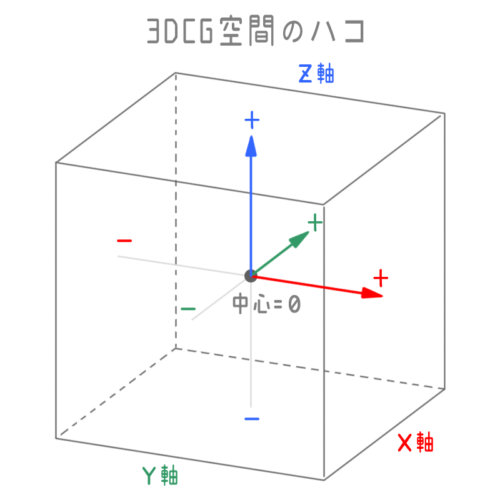
Everything in the box in the 3DCG space is managed under these rules.
空間全体が持つグローバル座標と、オブジェクトがもつローカル座標
The XYZ coordinates that the 3DCG space itself has do not change at any time.
horizontal is left to right (X), depth direction is back & forth (Y), vertical direction is up & down (Z).
This allows us to say, “This is the position (X=3, Y=2, Z=5) in terms of 3DCG space coordinates.” you can say, Then, you can point to a single point in space, “Oh, here it is”.
The only coordinates that this 3DCG space itself has are called global coordinates / world coordinates.
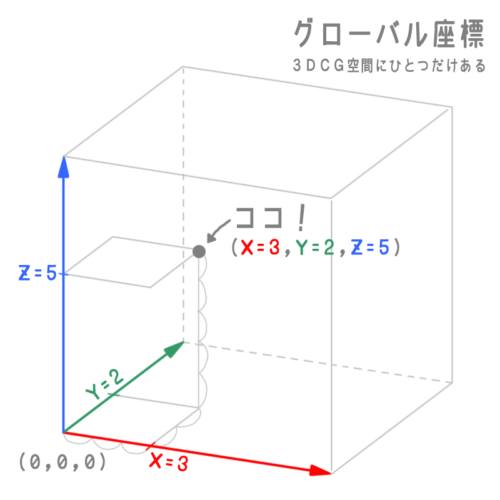
Now, suppose we create a new object in 3DCG space with these global coordinates.
The moment an object is created, it is born with its own unique coordinates.
The intrinsic coordinates of an object face the same direction as the global coordinates when it is born.
However, since the eigencoordinates are attached to the object itself, the direction of the eigencoordinates also changes as the object rotates.
In addition, while there is only one global coordinate in space, there are as many coordinates for the object itself as there are objects.
These coordinates, which are held individually by each object in the 3DCG space, are called local coordinates.
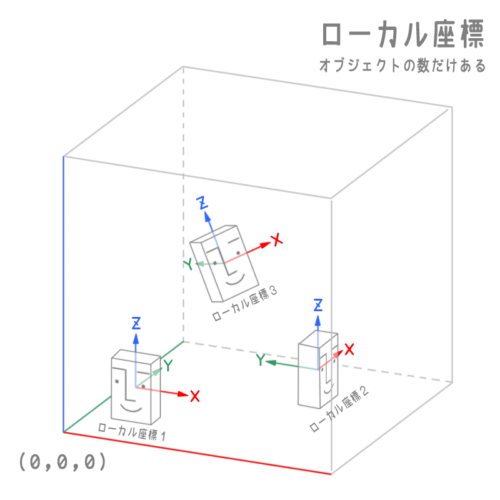
Like this, the height, width, & depth of the entire 3DCG space are managed by global coordinates. Objects in the space can tell where they are located in the 3DCG space by the numerical value of their global coordinates.
Also, each object in the space has its own local coordinates, which tell which direction each object is facing in 3DCG space.
Is the Upward Direction Z or Y? Depends on the 3DCG Software
So far, horizontal direction = X, depth direction = Y, vertical direction = Z. But this rule is not standardized in all 3DCG software.
I had assumed vertical = Z to match Blender’s rules, but
If you match Maya’s rules, vertical =Y.
Horizontal direction = X is often common, but the vertical and depth directions vary from 3DCG software to software.
Vertical=Y software is Y-up and Vertical = Z is called Z-up.
There is also a difference in depth direction, whether the positive side is in front or the negative side.
Here is a summary of what is happening with each of the 3DCG software that I can check.
| Y-up (vertical = Y) | Z-up (vertical = Z) | |
|
Depthwise |
|
|
|
Depthwise |
|
|
You don’t have to remember 🙂
It is OK to know that there are many differences among 3DCG software like this.
So what happens when you take a model made in Blender and bring it to Unity? I guess.
With Blender and Unity, if you export and import models with the default settings, they will be properly oriented. For other software, the export/import settings will also work.
The only difference is that the Z axis is used to move up in Blender, but Y axis is used to move up in Unity. when moving up in Unity. It’s a bit complicated, but it’s okay if you know the difference.
Before Make 3D Model, Let’s check the Front in Global Coordinates
It is important to know which direction of the XYZ axis of the global coordinates is forward in the 3DCG software you are currently using. in your current 3DCG software.
It is difficult to tell the direction of a 3DCG software screen (viewport) at a glance.
Especially when creating a 3D model, the viewport is rotated as you work, so it is sometimes difficult to tell which is the front.
If you work without knowing, you may find that your character models, etc., are facing sideways or backward in the global coordinates.
Of course, you can rotate the model and correct the orientation when you notice it. But if you keep working without noticing, you will have problems later on.
The later you notice the mistake, the harder it will be to correct it. It is easiest to work in the correct orientation from the beginning.
So, before creating a 3D model, which axis is the forward direction in the viewport? I recommend checking before working on it.
In most cases, the viewport in the “Create New Scene” viewport in the 3DCG software you are using is the correct orientation. Checking the orientation before creating the 3D model will prevent mistakes.
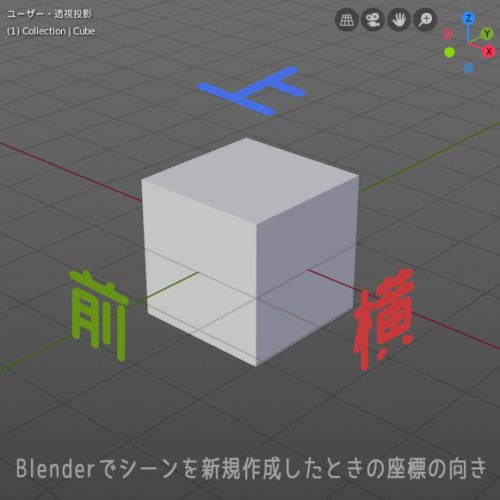
Summary: If you know about XYZ coordinates, that’s all right

Did you somehow understand that the 3DCG world is managed by XYZ coordinates?
To summarize the important points, here is what we have to say.
- global coordinate…coordinates that manage the length, width, and depth of the entire 3DCG space.
- local coordinate…coordinates of each object in 3DCG space.
- Depending on the 3DCG software, there are Z and Y cases where the vertical direction of the coordinates
- Check which axis is the forward direction in the 3DCG software you are using.
I think it is OK to know the XYZ coordinates once you hear about them.
If you read this article, it’s OK now that you know now!
If you are at a 3DCG school, you will probably be taught about coordinates at the beginning, but you probably won’t have the opportunity to learn about coordinates at your company.
When creating a 3D model, it will surely be helpful to keep coordinates in the back of your mind.
Another useful thing to know about polygons is that if you are making 3D models, it is useful to know about polygons.
You can read about polygons in Basics of 3D Models 2) ~The 3DCG World is a Collection of Polygons, Please read it!





- Coments - コメント一覧