
This article is…
I am writing this in the hope that it may provide a solution for those who have ever felt such a problem.
I, too, have often encountered these problems, but after modeling many 3D characters in the course of my work, I have caught a trick.
That’s “Resolve the unnatural of the 3D model as much as possible!
Why it is important to work on the sense of unnatural, and how to find the unnatural oneself. I would like to summarize my way of doing 3D modeling.
- When people find something strange, that’s all they care about…
- Good at finding unnatural, but also so good at getting used to it!?
- How to find unnatural while 3D modeling
- Summary: 3D model without unnatural = foundation for an attractive 3D model
- Extra: Daring to be unnatural may leave a lasting impression
When people find something strange, that’s all they care about…

First of all, anyway, the human eye is extremely good at finding discomfort.
And when you feel uncomfortable, your eyes go there & that’s all you care about strangely.
Even in our daily lives, when we see something that we don’t normally see, it bothers us and our eyes may naturally stop there. Even if we do not know what the unnatural is, we may feel that something is different.
This story has a lot to do with 3DCG, illustrations, and other creative works.
For example, motion to attach to a 3D model of a character.
Among the many motions, the “walking” motion is said to be particularly difficult, because most people are very familiar with the “walking” motion and see it regularly.
If there is even a slight unnatural in a character’s walking motion, everyone immediately senses something strange and uncomfortable. Therefore, it is very difficult to create a natural walking motion without any sense of unnaturalness.
Others, for example, storytelling to tell a story.
To properly convey the story you want to tell to the viewer, it is said, “Eliminate unnatural outside of the part you want to convey.
If you make people feel uncomfortable in a place that has nothing to do with the main storyline, they will be more concerned with that part of the story and will not be able to get the important storyline into their heads.
The same could be said for 3D models.

For example, if you’re modeling a character…
If you find a “little unnatural” like that, people who see the model will only notice and become bothered by it.
Even if the rest of the 3D model is wonderfully well done, the small unnatural makes the well-done parts of the model look hazy.
That’s why the trick to creating a 3D model that looks good for the human eye is to first eliminate the unnatural that is easily noticeable.
However, it can be very difficult to find and eliminate unnatural on one’s own.
Why is that?
Because the human eye has a habit of gradually becoming accustomed to unnatural.
I heard from a colleague, a motion designer, that walking motion is difficult, and there is also a discussion on this blog about the difficulty and unnatural of walking animation.
Mr. Wakasugi, who writes the blog, is a 3DCG animator working abroad.
Then there is the about storytelling, which I have heard from a lecture by storyboard artist Mr. Kurita, also from overseas.
Both are animation and drawing instructors at Animation Aids.
Good at finding unnatural, but also so good at getting used to it!?

It is a wonder of the human body… The human eye is so good at finding unnatural, but it is also good at getting used to the unnatural it finds.
If you have ever created something yourself, such as a 3D model or illustration, you have probably had this experience.
There it is…
You thought so, didn’t you? Yes, I did.
This is the very sign of someone good at finding unnatural and good at getting used to unnatural.
If you keep making things while looking at the same thing all the time, your own eyes will become more and more accustomed to the sense of discomfort. Eventually, you will not be able to recognize the sense of unnaturalness.
On the other hand, when I look back at something I made a long time ago, I find something wrong even though I thought it was a masterpiece at the time! This is because my eyes have been reset by the passage of time, and I have come to notice things that are not quite right.
Of course, that’s not the only factor, but there is also the factor of increased competence with experience compared to the past.
But I think the main reason is that I can look at things from an objective point of view.
Therefore.
This is a tricky problem.
…If I end here, nothing will be resolved, so I would like to write about “how to find unnatural in 3D models by yourself” in my opinion.
How to find unnatural while 3D modeling

Now, 6 ways to find your discomfort while 3D modeling yourself!
- Sleep on it for a while
- Zoom out and take a look
- Reverse left and right
- Closer to the actual state and look
- Look at many other models
- Borrow Someone’s Eyes
Let’s go in order!
(1) Sleep on it for a while

The standard, but most effective method is “sleep on it”.
It’s like “I dare you not to look at it for a while.”
It is a way to reset your eyes, which have become accustomed to seeing the same things over and over, to a state where you can find unnatural again.
Many illustrators, for example, may also be users of the “sleep on it” strategy.
However, the strategy of sleeping on it can only be used when there is plenty of time to do so.
When I am making 3D models for my daily work or requests from others, I often don’t have time to put them to sleep.
Toha’s recommended method in such cases is “overnight sleep on it”!
The method is as follows.
- When finishing a day’s modeling work, always finish by advancing to the end of the day.
- Before starting the next day’s work, cherish the feeling you get when you see the 3D model for the first time that day.
- If anything looks out of place at a glance, correct it before moving on to the next task.
- Repeat 1-3 daily
Before starting your day’s work, when you start up your 3DCG software and see your 3D model for the first time that day, try to look at it with as flat a mind as possible.
And I think it is a good idea to value how you feel when you take a quick look at the model.
It often happens that you think you did a great job yesterday, but when you look at it the next day, you realize that you need to make some changes.
And if you notice something unnatural with your 3D model, you should correct it on the spot as much as possible.
If you leave out the parts you feel uncomfortable with, they will eventually be pointed out to you later and you will have to correct them~.
(2) Zoom out and take a look

Next is the method “zoom out and look”, which Toha often does.
When modeling in 3D, we inevitably zoom in on the model and work on the details in a magnified state. It is like looking at details with magnifying glasses.
When the image is zoomed in, the details can be seen clearly, but the entire 3D model cannot be seen.
Therefore, I sometimes consciously check the 3D model by zooming out the camera away from the 3D model very much, i.e., displaying the entire model in a small size.
It is recommended that reference materials like this be displayed similarly, but in a smaller size, so that you can compare them with the model.
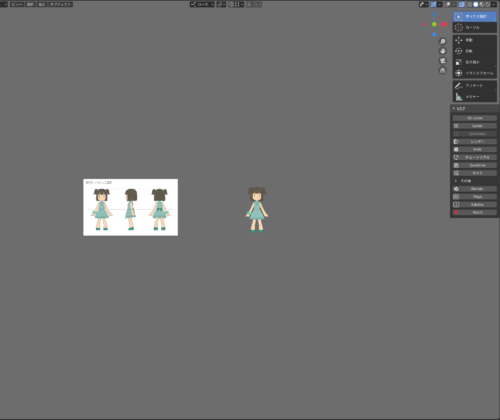
Especially in the case of 3D models of characters, the overall balance and proportions of the model are areas where anyone can easily sense a sense of unnatural at a glance.
I also wrote a related story in another article “Low-poly Character Modeling From Scratch”, “The first impression of a 3D model is related to the Proportions”. Check it.
Taking a step back from the 3D model, it becomes easier to see not only the discrepancies in the proportions but also the discrepancies in the overall color and shade of the textures, for example.
When drawing in texture details, it is a good practice to periodically “take back” and look at the whole picture from a bird’s eye view, as it is easy to overdraw a texture and have parts of it float away when viewed as a whole.
It has the same effect when I look physically away from the monitor, but it’s a pain to get up, so I pull the camera away from the 3D model 🙂
(3) Reverse left and right
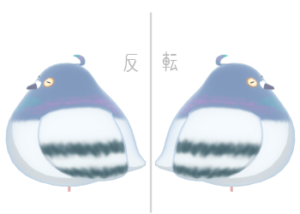
Only for asymmetrical ones, you can also use “left-right reversal” to find the discrepancy.
I think left-to-right reversal is also a technique often seen in illustration production.
Character models are often made symmetrical with the mirror function, but some hair and costumes are designed asymmetrically. I think this is an effective method of finding discrepancies, especially in hair modeling.
In modeling asymmetrical design hairstyles, it can be difficult to balance the left and right volumes.
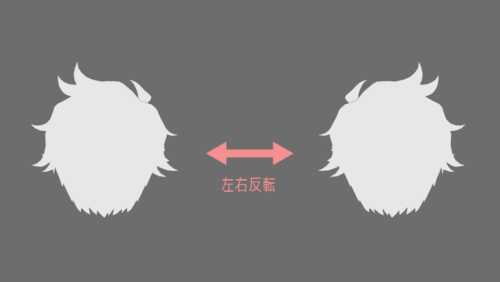
By the way, here is how to flip the object you are working on to the left or right.
- If there are multiple objects to be flipped left and right, merge them into a single object by merging, etc.
- The pivot of the combined objects to the origin (0,0,0).
- Enter “-1” for the X value of the scale of the objects combined into one.
This reverses the appearance of the object from left to right.
In Maya, you can combine objects into one by simply putting them into an empty group; in Blender, it seemed easier to merge the objects once they were in place.
It is recommended not to leave the 3D model with negative values in the scale after checking, as it may cause unwanted problems later on.
(4) Closer to the actual state and look

Next is this one “Look closer to the actual state”.
It may be difficult to say what the actual state is, but a simple example is the T-pose.
For those who are familiar with 3DCG, the “T-pose” of a character model with legs straight and hands outstretched horizontally is a very familiar pose.
But this T-pose is rarely seen in daily life.
People don’t often pose in T-poses unless they are in gymnastics, and game characters don’t pose in T-poses in games. (If you’re in a T-pose in a game, you’re usually bugged.)
In other words, from the human eye, the T-pose itself is quite an unnatural pose.
3D models of characters are often created in T-poses, but in a T-pose, a state that is already unnatural in some sense, it becomes difficult to find other unnatural feelings.
It is extremely difficult to determine if the shoulder area and arm length, in particular, are correct in the T-pose state.
Simply by putting down the left and right arms, for example by attaching temporary weights, and placing the character model in a state close to her natural body, you may notice unnatural that was not apparent in the T-pose state.

Other examples that would be closer to the actual state of the art would be something like this.
There is also a sense of unnaturalness that can be found by trying to make it “close to the actual state” like this.
(5) Look at many other models

The 6 ways to find unnatural are getting more and more difficult as you progress from one to the other.
The fifth is “look at many other models”.
This is not about looking at a lot of models in a short period, but about noticing unnatural 3D models by comparing them with your accumulated perceptions by looking at a lot of good 3D models regularly.
Let me remind you of what I wrote at the beginning of the article and elsewhere: “We are all used to seeing the walking motion regularly, so even a slight unnatural is easily recognized.
At this time, we do not directly compare the actual walking motion of a human being with the created walking motion to perceive any sense of unnaturalness.
The comparison is with the “walking movement that you recognize as normal, stored within us.
Even if we are not conscious of it, we all have this idea in our mind that “this is how people move when they walk.
In the same way, if you have something in your mind that says, “A good 3D model looks like this,” you can compare that perception with the 3D model you are creating and naturally sense the unnatural.
…To say the least, it’s difficult and you won’t be able to do it right away. Toha is also training every day.
But instead of being able to do it right away, everyone can accumulate it gradually and surely.
I think it’s better to do it than not to do it – I think it has a better effect.
This is also what a fellow motion artist told me: “To create cool motion, you must first look at lots and lots of cool motions.”
Because it is difficult to know what is cool/not cool by yourself if you don’t have a sense of coolness. (after you have the basics of not feeling uncomfortable.)
Everyone has their taste in coolness, but in the end, I think it all comes down to “what you can draw out of yourself” after all.
(6) Borrow someone’s eyes
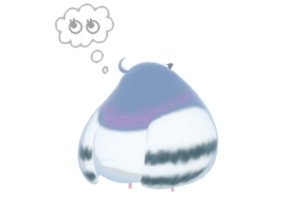
The final way to find the unnatural is to “borrow someone’s eyes”.
I don’t know anymore! …When you are at that point, it is very effective to have a third party take a look at your work.
If you are making a 3D model for work, someone other than yourself will rather always check the model.
It could be a senior colleague or supervisor at the company, a client, a copyright owner…
Many of the unnatural that you may not have noticed yourself will be pointed out in the process of checking by others. In a sense, the 3D models created at the business level are safe because they are checked by multiple people.
I don’t know anymore! The pattern that causes me to have trouble is 3D models that I make as a hobby or personal work. Unlike a company, there is no one to check your work.
In these cases, I think it would be a good idea to first ask family, friends, or like-minded colleagues to take a look.
Then, you could also try requesting sessa, a service that specializes in corrections.
I haven’t had the opportunity to use sessa myself yet, but I’m committing it to memory in case it might be of assistance to me someday.
While the majority of sessa corrections are made to illustrations, even the actual 3D model correction instructions are usually returned as hand-drawn, retouched drawings on captured images of the model.
So I think sessa can be used for applications where people check out 3D models – I think.

However, I personally think that even if we have an environment where we can borrow someone’s eye, we do not want to become dependent on it all the time.
I said that a third party will always check the model in a job, but if you throw the finished 3D model to a third party check, you will receive a horrendous number of correction instructions.
And while there are people in the world who are good at checking, there are also those who are relatively not so good.
A good checker will give priority to what is necessary to ensure the quality of the 3D model and will point out in a straightforward and easy-to-understand manner so that the model will improve if it is corrected as instructed.
The correction instructions of those who are not so good at correction may be influenced by the preferences of the person who checks the work, or they may be mixed in with the contents of the work, with no clear reason for the correction, but it might be better to do it this way somehow.
In the latter case, there is a danger that the modeling process will get lost in the revision instructions.
Therefore, I think it would be better to firstly, eliminate as much unnatural as possible by self-checking and then have a third party look at the 3D model after it looks good at a glance.
In this way, fewer corrections are pointed out for discrepancies that are easy to see, and more corrections are said to improve quality instead.
It is good for mental health as it reduces the number of revisions and improves the final 3D model.
(*If you haven’t decided on a direction or design yet, you should have it checked as soon as possible~)
Summary: 3D model without unnatural = foundation for an attractive 3D model

In this article…
- The trick to making a 3D model look good is to make it as unnatural as possible.
- 6 ways to find your unnatural to work out your unnatural.
I wrote about this.
The reason why the trick of 3D modeling is to overcome unnatural is as follows.
For example, think of a 3D model that you like or a work by a designer you admire. I think there is almost no part of it that you feel unnatural when you look at it.
3D model without unnatural = foundation for an attractive 3D model
This is what Toha thinks is happening.
Even if you don’t quite know how to create an attractive 3D model yet, you can always create a 3D model that without unnatural if you try.
Because the human eye is good at finding unnatural!
However, Human eyes have a habit of gradually becoming accustomed to the unnatural they find.
When your eyes become accustomed to the unnatural and you no longer recognize it, try the following 6 methods.
- Sleep on it for a while
- Zoom out and take a look
- Reverse left and right
- Closer to the actual state and look
- Look at many other models
- Borrow Someone’s Eyes
This article is intended for people who have already made some 3D models, young designers who are making 3DCG in their companies, etc.
If you have just started learning 3DCG or are in the process of creating your first 3D model, we hope you will find this article useful as well!

Just take your time.
Extra: Daring to be unnatural may leave a lasting impression

After talking about the unnatural model as the foundation for an attractive model, here is the article.
This article said, “Rubens’ drawings are too good, too natural, and no one pays attention to them”. There is nothing too unnatural about it, so it doesn’t catch people’s…
In fact, unnatural can be an element that attracts people’s attention if it is calculated and incorporated.
An example of character modeling that comes to Toha’s mind quickly is “The Land of Jewels”.
The slender arms and legs, the waist so thin it looks as if it might break, and the curvaceous silhouette create a mysterious allure as if it were human and not human – the unnatural is conversely beautiful.
When I first saw the animated video, I couldn’t help but notice that the jewelry cracked and the texture of the hair was unique.
Speaking of “human-like” and “non-human-like”, the giant of “Attack on Titan” is also a case in point. The unnatural appearance of those Titans is eye-catching – they’re kind of creepy and scary.
And, well, unnatural like this can be an element that attracts people.
I think it is an advanced technique to calculate and incorporate a sense of unnatural, but I think it is useful enough just to know that there are examples like that.

That’s all for now~









- Coments - コメント一覧