
Once upon a time, a teacher who taught 3DCG at a technical school said.
The more reference materials we collect, the better the quality of what we create.
I don’t know, but the doctor says so, so I’m going to do as he says.
Then, I put a lot of effort into collecting references when creating 3D models, and after more than a decade of this habit, I have learned something.
If you don’t collect a lot of reference material, the quality of the 3D model you create will never improve.
In this article, I would like to write about the importance of “gathering references” in my opinion.
- Gathering References is Important! It is OK to collect too much
- “Before you start making 3D models” Gather References
- All kinds of references! Real objects, illustrations, videos, figures
- If not just the right reference, make your own
- Just Reference only! Don’t use as is in the design
- Summary: More References Collect, More Convincing the 3D Model You Create Will Be
- Extra: References collected to create the Toha model
Gathering References is Important! It is OK to collect too much

For example, when you create a 3D model of a character, you have a design drawing of the character at hand.
Whether you are creating a character for a job commission or your own original character, it is rare to start without a design drawing. Perhaps you may even have a document such as a three-dimensional drawing of the character.
With these references, I feel I can begin to create a 3D model.
But wait a minute~!
If this is all the reference, it is too little.
You can start modeling a character with just a design drawing, but there are quite a few things you don’t know.
For example, these things are often not readily apparent from design drawings or blueprints.
A friendly design drawing may include supplemental descriptions of the character’s details and the texture of what he or she is wearing. But a supplemental description is not enough.
It is absolutely necessary to look at a lot of reference materials to understand what you want to create.
Human memory is hazy, so even when we try to recall something that we should be familiar with, we often find ourselves unable to recall it at all. Even when we do recall something, it is often different from the actual thing.
Therefore,
You cannot create a 3D model unless you collect reference materials for shapes and textures and look at them carefully.
Here is what to look for when gathering references.
- It’s OK to collect as much material as you think is too much.
- I’ll save any material that I think might be of some help.
- Review the collected materials frequently. (sometimes discoveries are made)
The 3D models, created by looking at many reference materials, are very convincing.
3D models are all fake, so to speak, and not real. That is why they need to be convincing.
Even in the case of creating 3D models of fictional creatures, which are often quite fantastical, some of the motifs are based on real things.
It is more persuasive to create such a part by looking at a lot of actual reference materials.
*When viewing the collected materials, it is convenient to use special software called an image viewer for easy viewing.
“Before you start making 3D models” Gather References

Gathering reference materials can be done while creating the 3D model.
Why can’t I just look it up on the Internet when I want the material? You might think.
No, no, there are benefits to be gained by gathering materials “before” you start making the 3D model.
It is to be able to visualize the entire finished model before making it.
It is important to have an image in your mind of what you want to create.
This is because one cannot create what one cannot imagine in one’s mind.
Although we have a design drawing, which is a document that shows the completed image, it is only a drawing and is different from the actual finished 3D model.
What kind of modeling should be done where? How do we set the texture?
It is important to be able to visualize the entire finished model, including such things.
As you gather the necessary references to make a 3D model, the image of the completed model will gradually become clearer, you will also understand what you need to do to complete the model.
While gathering references, imagine the finished model and think about the work needed to get there.
Doing this process “before starting to create the 3D model” will make it easier to understand the path to the completion of the 3D model.
This prevents the blurring of goals and also helps to consider the amount of work needed to create the model.
…Well, things often don’t work out the way we first thought they would.
But there is a big difference between having a defined goal and not.
Finding and gathering the necessary references first will help guide the 3D model to completion.
All kinds of references! Real objects, illustrations, videos, figures

Although we have said “collecting reference materials,” there are many different types of materials.
Since there is a wide range of things that can be created with 3DCG, it is necessary to have the right references for each of them.
- If you want to create character models
…references such as clothing, shoes, skin, hair, ornaments, weapons - If you want to create a background model
…materials such as ground, grass & trees if outdoors, or furniture and furnishings if indoors. - If you want to create motion
…video materials to help you with your movements, actually moving, etc.
When creating character models and motions, it is also important to express the “character” of the character, so it is important to collect data on the character, such as age and personality.
There are many reference references, but the most useful reference material is the actual product itself.
If you are going to make a 3D model of a smartphone, it is more reliable to hold the actual smartphone in your hand and look at it than to look at a picture of it.
But it is rare to have the real thing at hand.
In such cases, photos and videos showing actual objects from various angles, as well as miniatures, figures, and plastic models of actual objects, are also good resources.
So what to do with fictitious things that don’t exist?
Even for fictitious entities, if there is a partial resemblance to a real one, that part can be referred to as real material.
If it is completely non-existent in the real world, I would first try to picture in my mind the image of what I want to create.
Then, how about looking for something in the real world that has an expression similar to the image?
Special phenomena like the Northern Lights or supernova explosions, or strange creatures that we don’t normally see may be a reference. Or, existing movies, games, books, and illustrations can also be helpful.
The world is already full of various expressions, so there are quite a few that can be used as references if you look for them. It is convenient to be able to search on the Internet~!
If not just the right reference, make your own

I’ve been looking for reference material, but can’t find anything that looks just right…
This is how it happens.
Sometimes we don’t know what keywords to search for, and sometimes the reference doesn’t exist in the first place.
If you can’t find the right reference material, you can make your reference, you can do it yourself.
For example, if you were looking for a certain existing character material, but the back design of that character did not exist anywhere. In this case, you have to try to imagine it yourself.
Since it is difficult to create a 3D model while thinking about the design, it is better to draw the imagined rear design first.
It is easier to organize and give shape to ideas by actually drawing them rather than just thinking about them in your head.
When creating an object whose shape or structure you are not familiar with & for which there are no good reference materials to look up, you should first try to make a simple 3D model as a test.
If the test 3D model looks good, the test model can be used as a reference for the production model.
If you can’t find the material you are looking for, you have no choice but to create your reference material.
Just Reference only! Don’t use as is in the design

To make a good 3D model, you need a lot of reference material.
Nowadays, you can find almost any material by searching on the Internet. The Internet is very convenient.
But you have to be careful.
The thing is that most of the materials on the Internet (especially images) are copyrighted.
There is nothing wrong with using various references as “references”.
It is impossible to make something without looking at any references at all.
However, it should be remembered that most of what is already out there is copyrighted.
The materials collected are for reference only, and care should be taken not to trace or completely copy the materials as they are. This is especially important for 3D models created for work.
It’s hard to know where the line is drawn as to how much resemblance to the reference material would make it out of copyright.
This law firm wrote this.
Referencing an existing illustration or image of another person is not in itself an infringement of copyright.
When referring to an existing illustration or image, copyright infringement occurs if the essential features of the illustration or image are similar.
Points to keep in mind when referring to illustrations and images of others Sakuya Konohana Law Office
When considering whether or not the reference material is similar, it may be one of the factors to consider in making a decision.
Copyright is a difficult thing to understand, and I’m not sure that I understand it perfectly either. But I usually try to be conscious and careful.
I am also running this blog while studying copyright in books.
we recognize that the purpose of copyright is to protect creators & their creations, not to regulate or restrict new creations.
I assume that people who read this blog are interested in creating 3D models.
In other words.
Everyone is a creator.
Everything everyone has made is protected by copyright.
You are protected by copyright, but you infringe on the copyrights of other creators. This is not good, so as creators, we need to be conscious of protecting each other’s copyrights.
Ideally, we should be careful not to infringe on copyrights, while at the same time collecting lots of reference materials and using them to create new products.
The following site’s explanation of the basics of copyright was easy to understand.
Summary: More References Collect, More Convincing the 3D Model You Create Will Be

3DCG can create things that do not exist in the real world. That is the main attraction of 3DCG.
However, to make something that does not exist appear “as if it existed,” it is necessary to be persuasive.
Persuasiveness can be a comfortable form, a physically correct movement, or lighting that is not out of order.
There are many resources in the real world to which these can refer.
Gather lots of reference materials and make sure to look at the materials carefully.
The more we do this, the better and more convincing the quality of the 3D models we create.
On the other hand, if you don’t do it, the quality will not improve and you will not be persuasive.
This is a great deal more than a lot of reference material.
Fortunately, we have the Internet, which is a great resource for finding materials. If you cannot find satisfactory materials on the Internet, you can visit a library or museum.
If you are thinking about making a 3D model in the future, start by looking for reference materials, then start looking for materials.
Once you have gathered a lot of materials and are ready, let’s make a 3D model!
If so, please refer to the articles in this section.
Extra: References collected to create the Toha model
The Toha that you often see in your blog is also a 3D model, but of course, I collected materials when I made it.
As a bonus, here are some reference materials that we prepared to make the Toha model.
(1) First rough image
…The one I drew on my phone with my finger while commuting to work. This is what pigeons look like when I draw them in my imagination.
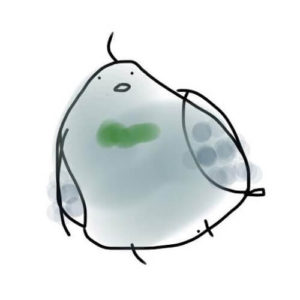
(2) Pencil design drawing on paper
…the one I drew while looking at a picture of a pigeon. Direction almost decided.
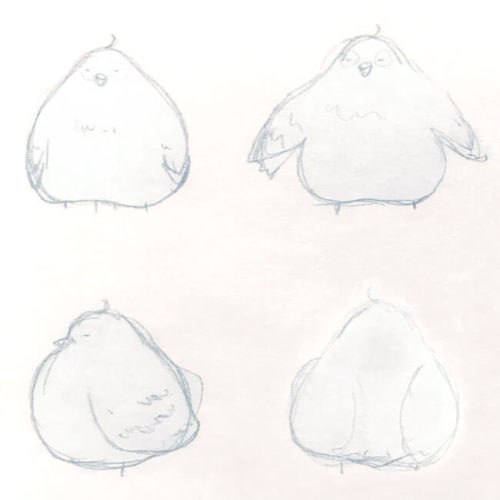
(3) Photographs of various pigeons
…for reference of patterns and colors. Various patterns of pigeons
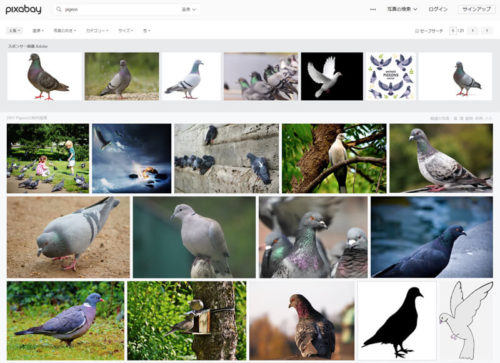
I also observed pigeons walking on the station platform.
And here is the 3D model that was completed after all that.

The extras may have made this article less compelling… 🙂






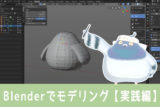



- Coments - コメント一覧