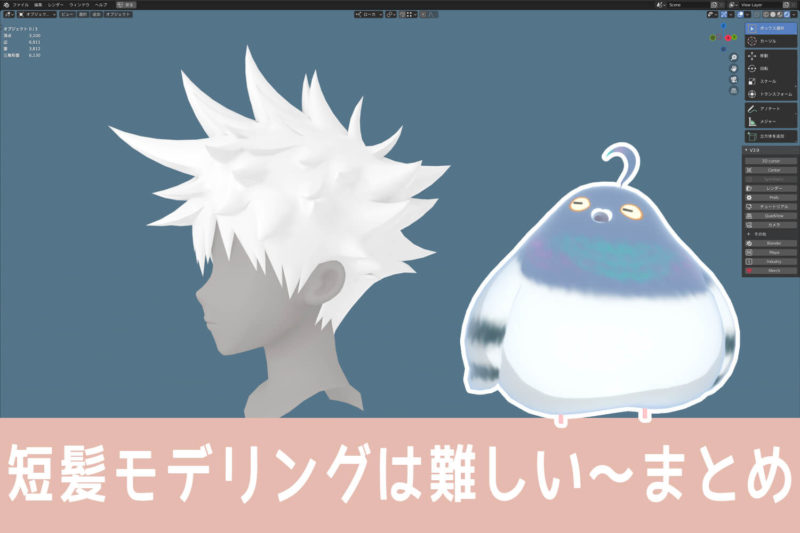
I just thought of something and uploaded a new video series to YouTube!
This article will summarize and summarize the commentary discussed in each video.
The title of the video is “Short Hair Modeling is Difficult” 🙂
This will be a series where I will include explanations while modeling spiky hair, which I believe is different and more difficult than long hair.
So, I modeled the Fushiguro Megumi-like hair from the anime version of Jujutsu Kaisen – here’s the finished product. ↓
Blenderでアニメ呪術廻戦の伏黒恵っぽい髪を作ってみました~
— トハ@3DCG暮らし (@tohawork) March 23, 2022
「短髪モデリングは難しい」っていう新しい動画シリーズを撮ろうと思って
だからずっと録画しながら作ったんですが総録画時間が20時間にもなってしもた…なんか編集して見やすい感じにできたら動画アップしますhttps://t.co/w94vdEau37 pic.twitter.com/ezCWHoWvim
- Super Digest Video
- Videos With Modeling Explanations
- Explanation 1: Create a rough silhouette
- Explanation 2: Make sure there is a cone from every angle
- Explanation 3: Curve the hair while adjusting the flow of the hair and putting curves in the hair
- Explanation 4: Silhouette and balance adjustment in low-poly state
- Explanation 5-8: Hair on the collar and fringe is also made in detail
- Explanation 9-12: Subdivision of hair polygons
- Explanation 13-16: Polygonal connections and flow (topology) are also arranged
- Explanation 17~20:Smooth & texture & material application to complete!
- Extra: YouTube is updated on a whim, but we’ll keep you posted
Super Digest Video
A total of 20 hours of modeling in one and a half hours of video Super Digest Version!
I did my best to edit it – I don’t think this will help you create spiky hair… but I hope you’ll see what I mean.
Videos With Modeling Explanations
There is no modeling explanation in the digest video, so I explained and supplemented it in each video.

Explanation 1: Create a rough silhouette
First of all, here is the first explanatory video 1.
In the video, we concentrate on creating a rough overall silhouette.
In the commentary in the video, the
I speak of something like this.
Explanation 2: Make sure there is a cone from every angle
Explanatory Video 2 has been uploaded.
In this video, while considering the flow of the hair, I made it so that the cone is visible from all angles.
In the commentary in the video, the
I am talking about something like that. Many of the stories may have come from my work experience.
Explanation 3: Curve the hair while adjusting the flow of the hair and putting curves in the hair
Explanatory Video 3 has been uploaded.
In this video, I slightly curved the hair to get the image and modified the flow of the hair to look natural, etc.
In the commentary in the video…
It’s hard to talk for half an hour 🙂
Explanation 4: Silhouette and balance adjustment in low-poly state
Explanatory Video 4 is up!
In this video, the overall silhouette and balance will be set in a low-poly.
In the commentary in the video…
I’m talking about something like this. Would like to do our best to reproduce the original illustration in 3D for existing characters.
Explanation 5-8: Hair on the collar and fringe is also made in detail
Explanatory Videos 5-8 have been uploaded – 4 videos will be edited into a 30 minute video from this time.
In this video,
I am doing quite a variety of things. It’s the equivalent of four recordings, so progress has been fast 🙂
Explanation 9-12: Subdivision of hair polygons
Explanatory Videos 9-12 have been uploaded!
In the comments on the video,
Talked about something like. I’m just working on the polygons to smooth curves for the hair.
Explanation 13-16: Polygonal connections and flow (topology) are also arranged
Explanatory Videos 13-16 are now up!
In the explanation of the video,
Talked about such things as. I talk about a lot of things in this video series.
Explanation 17~20:Smooth & texture & material application to complete!
The last Explanatory video 17-20 has been uploaded!
In this video,
The following is a summary of the process to complete the animated version of the Fushiguro Megumi-like hair model.
So this video series is finally complete, thanks for all your hard work!
Extra: YouTube is updated on a whim, but we’ll keep you posted
I was going to model the hair of another short-haired character, but I’m tired, so I’m going to take a break.
The posting of videos on Toha Channel is done on Toha’s whim, and we have no idea when or what kind of video will be uploaded next.
But I may update this page occasionally when I feel like it, so please subscribe to my channel if you like.
That concludes the 9 videos in this “Short Hair Modeling is Difficult – Fushiguro Megumi-like Hair in Anime of Jujutsu Kaisen” series! Thank you very much to those who watched until the end.
I think that the commentary in the video may be more useful than the video itself, so please take a look at the commentary summary in this article and see what you are interested in!

See you again in a new video series.

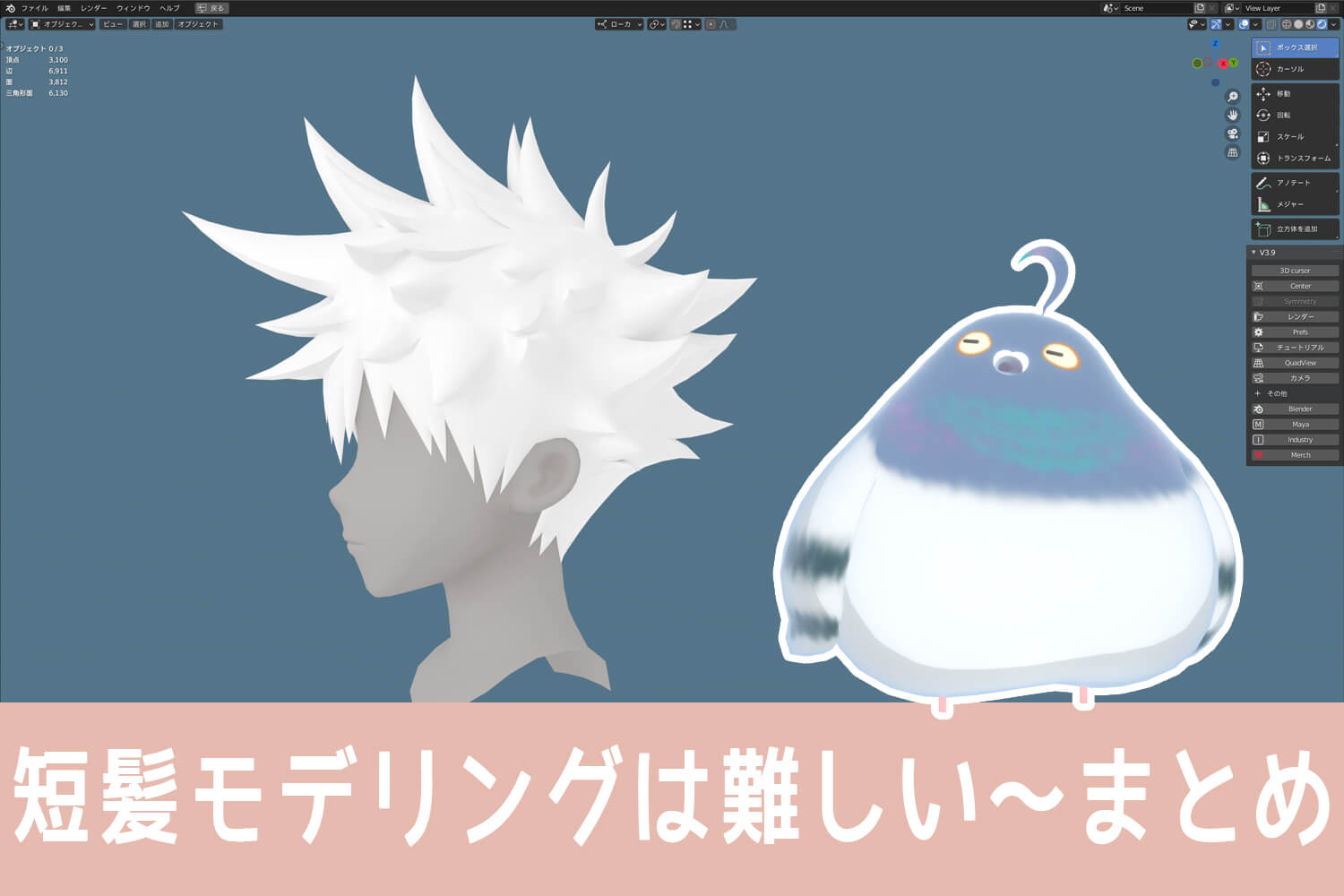

- Coments - コメント一覧