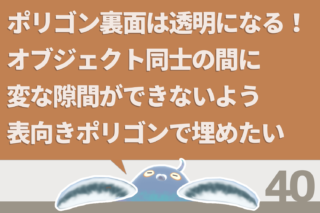 Toha's Tips
Toha's Tips
The polygon's backside will be transparent! I want to fill in with front-facing polygons so that there are no strange gaps between objects.
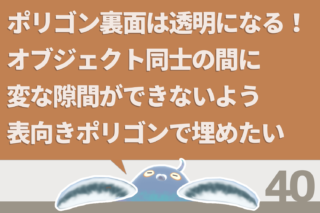 Toha's Tips
Toha's Tips 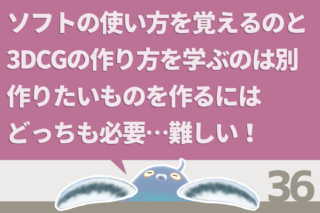 Toha's Tips
Toha's Tips 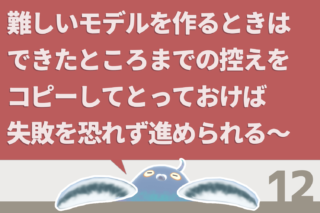 Toha's Tips
Toha's Tips 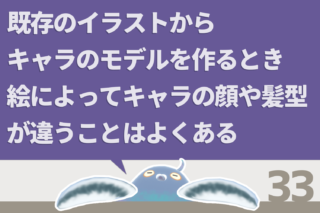 Toha's Tips
Toha's Tips 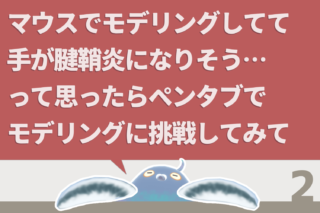 Toha's Tips
Toha's Tips 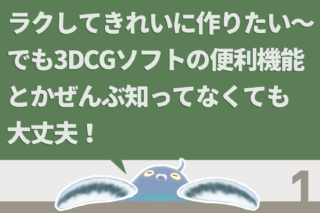 Toha's Tips
Toha's Tips 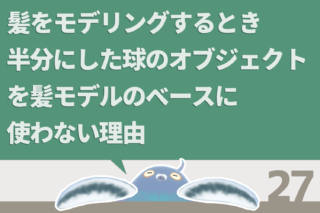 Toha's Tips
Toha's Tips 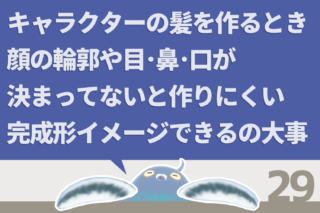 Toha's Tips
Toha's Tips 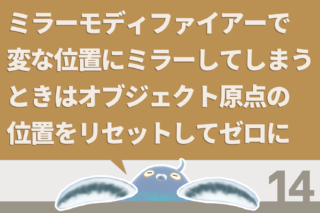 Toha's Tips
Toha's Tips 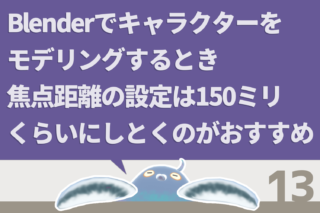 Toha's Tips
Toha's Tips 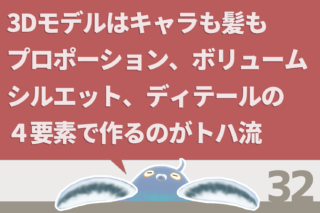 Toha's Tips
Toha's Tips 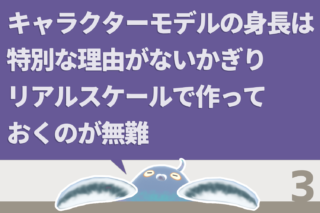 Toha's Tips
Toha's Tips 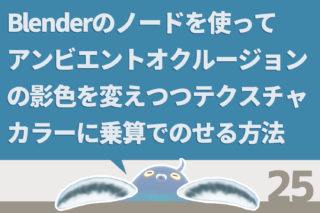 Toha's Tips
Toha's Tips 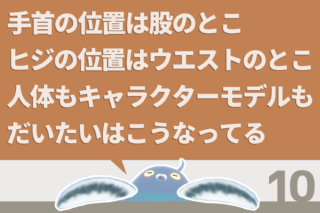 Toha's Tips
Toha's Tips 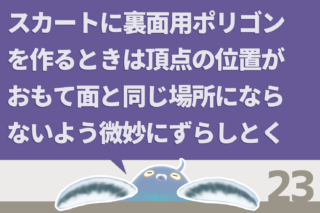 Toha's Tips
Toha's Tips 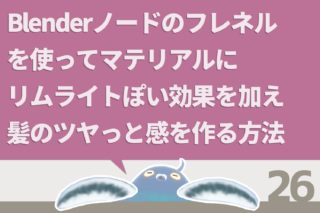 Toha's Tips
Toha's Tips 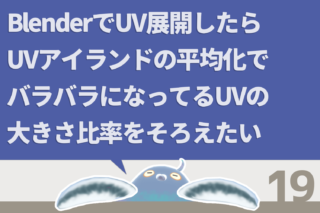 Toha's Tips
Toha's Tips 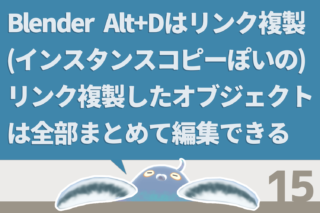 Toha's Tips
Toha's Tips 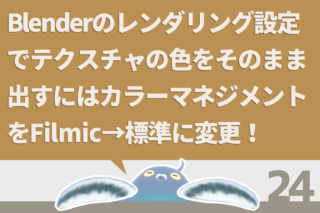 Toha's Tips
Toha's Tips 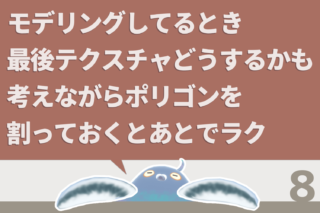 Toha's Tips
Toha's Tips 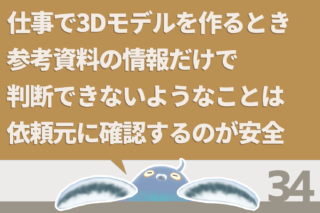 Toha's Tips
Toha's Tips 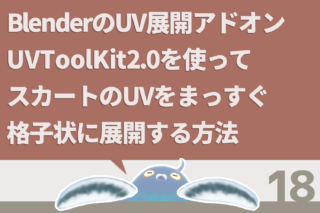 Toha's Tips
Toha's Tips 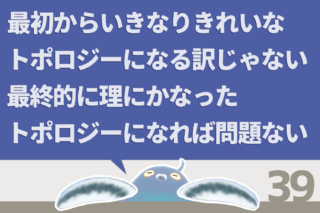 Toha's Tips
Toha's Tips 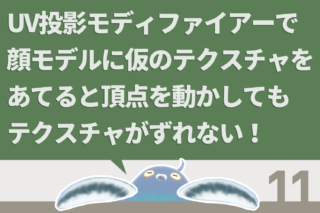 Toha's Tips
Toha's Tips  Blender 3.3
Blender 3.3 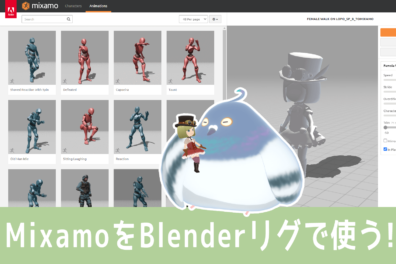 Blender 3.3
Blender 3.3  Blender 3.3
Blender 3.3  3DCG Artist
3DCG Artist  Indie Game Creation
Indie Game Creation  3D Model Creation
3D Model Creation  Indie Game Creation
Indie Game Creation 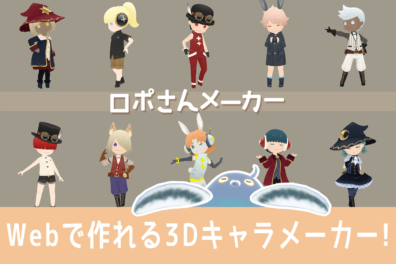 Indie Game Creation
Indie Game Creation 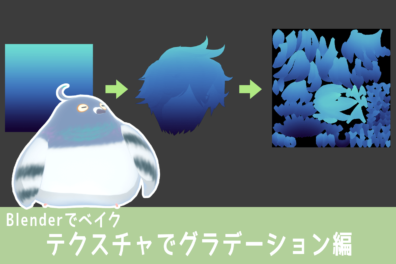 Blender 3.3
Blender 3.3  Indie Game Creation
Indie Game Creation