
On May 6, 2020, an event named after this date 256 Fest (organized by zen-san) was held.
Many people tried modeling within 256 polygons, and Twitter was filled with #256fes Various 3D models have been posted under the hashtag
I thought it might be easier to convey this story since so many people were exposed to low-poly modeling at this time.
This article is, that every polygon actually has a meaning!
If you are interested in low-poly modeling, please read on.
And actually, it’s a good thing to know if you’re creating 3D models, not just low-poly modeling, so even if you’re not interested in low-poly, I hope you’ll take a look at it!
Click here for more information on the Toha model that participated in the 256fes.
という訳で #256fes トハのポリゴンとテクスチャはこんな感じになっております
— トハ@3DCG暮らし (@tohawork) May 6, 2020
動けない系モデルなのでVRChatのアバターには使えない~体まるごとジャンプしかできない^^
ゆる〜いルールで気楽に参加できるのがうれしいイベントと思いますので気が向いたらやってみるのも楽しいかも~かもかも pic.twitter.com/JNXXL4szj8
- The Story of How I learned that “Every Polygon has a Meaning”
- The Low-poly model the more meaning a single polygon has
- There are many kinds of meanings for polygons
- Are meaningless polygons even not worth making?
- Summary: Knowing the meaning of polygons is useful for 3D modeling
- Extra: The trick is to reduce polygons by starting with the least meaningful polygons
The Story of How I learned that “Every Polygon has a Meaning”
First, a little bit of an old tale.
When Toha was working for a game company, the first 3D model he had to create in earnest at work was “an enemy mecha model for a Nintendo 3DS game.
The first time to created a proper 3D model for a game I was enthusiastic about it.
So I showed that mecha-enemy model, which I was very confident about, to the director, and he asked me to show it to the chief artist for his advice.
I showed it to the chief artist as I was told, and this is what he told me.
Polygon is… each and every one of them really means something.

I continued with one more comment to Toha, who was not quite sure what I was talking about.
The too much detail in this enemy model is completely invisible when seen on the 3DS screen.

…Nintendo 3DS is a portable game console, so the size of the game screen was quite small.
A model of a small fry Enemy of a small screen size game, and does not even zoom up.
No matter how much Toha wanted to create a cool 3D model, and how hard he worked on the details of that Enemy model in polygonal form, it was never going to be visible on the game screen.
In other words, the Enemy model for the first game that Toha created was…
There are a lot of meaningless polygons, and because of that, polygons are not being used where they make sense.
It had become this.
I had made a few 3D models at a technical school, but I had never thought that polygons had meaning, so this was an eye-opener for me.
Since this incident, Toha has always remembered the words of the chief artist as he created the 3D models.
In particular, I try to think about the “meaning of polygons” as much when I am not sure how to make them.
Each polygon has its meaning.
This is a concept that becomes more important in polygon modeling in general, and especially in low-poly models.
The Low-poly model the more meaning a single polygon has

Why is the meaning of polygons especially important in low-poly modeling?
The fewer the number of polygons, the greater the relative significance of a single polygon.
From.
Those who participated in the 256 Fest and those who have tried modeling within 256 polygons will especially understand.
The fewer polygons you have available, the more difficult it is to decide where to use them…!
When there is a sufficient number of polygons available, it is not particularly problematic to increase the number of polygons by dividing them somewhat.
But when there are only a few polygons available, you have to think very hard about where to divide the polygons.
Taking a low-poly character model as an example, you might think something like this while creating it.
- I’ll draw the face with textures, so I’ll only need this many polygons…
- The clothes are made of polygons with a minimum of shapes, and the rest is textured…
- I’m not sure if I’ll be able to pull off the fine detail parts with plate poly and alpha textures or…
- You want arms and legs to bend, so you need polygons for the joints…
Such as.
What I’m thinking about while creating a low-poly 3D model and wondering where to use polygons is as
= Conected to the Meaning of each polygon…
When you try to make a character model with 256 polygons, you really can’t waste even a single polygon, so you inevitably start thinking carefully about the use of polygons = the meaning of polygons.
But if this were said, “You can use 100,000 polygons”, I don’t think many people would think about the meaning of a single polygon and create it.
This is one of the reasons why low-poly is so difficult.
The smaller the number of polygons available, the greater the significance of a single polygon.
The greater the number of polygons available, the less meaning a single polygon has.
In the case of low-poly, each polygon is clearly important, so you need to use polygons as well and as leanly as possible.
Low-poly modeling is not just about being good at modeling; it requires capturing the characteristics of the object you want to create and incorporating them into a low-poly model, as well as ingenious polygon usage and saving techniques.

There is a rather well-known book on low-poly modeling that can be considered a classic.
The first edition of the book was published in 2004, and the second edition was published in 2008, using LightWave v9 software.
The content is not dependent on LightWave alone, definitely useful if you are doing low-poly modeling.
It starts with the basics of low-poly modeling, then goes on to weights, UV know-how, and even character design, and I think it has been called a “good book” for a long time.
This book when I had to model low-poly characters for my job, helped me a lot.
If you are interested in low-poly modeling, please take a look!
There are many kinds of meanings for polygons

Now, we have been saying that “all Polygon have meanings,” but there are many different kinds of meanings that polygons can have.
Specifically, it looks like this.
- To create shape and silhouette
- To move 3D models
- To draw textures
- To separate materials
- To fascinate where it can be seen
The fewer polygons you can use, the more meaning a single polygon has, but even if the model is somewhat high-poly, polygons still have meaning.
In any 3D model, every polygon has roughly the meaning of (1) to (5).
Let’s take a look at them in order.
(1) To create shape and silhouette

In a 3D model made of polygons, the shape and silhouette of the model can only be made of polygons.
You can read more about this in another article, Character Modeling from Scratch, Silhouettes a 3D model that only polygons can create I also wrote about this.
Basically, it is one of the most important meanings that polygons have because it is a place where you cannot substitute something else other than polygons.
However, there is also a technique of applying an alpha-textured texture to the plate polygons to express details of the shape and silhouette with texture.
(2) To move the 3D model

In a relatively low-poly 3D model, the polygons used to move the 3D model are just as important as the shape & silhouette.
This includes the polygons used for the joints of the character model’s arms and legs, as well as the polygons that are split to make the costume and hair swing.
In particular, game characters and VRChat avatars are 3D models that need to move in the end.
No matter how beautiful the model may look in T or A pose if the shoulders and other joints look strange when the model moves, or if the clothes and hair are too stiff, the charm of the character model will not be fully utilized.
I’m sure you can find a lot of information on how to create the joints of a low-poly model, but I’m sure you can find a lot of information on how to create the joints of a low-poly model if you look into it.
The most important & surest way is to actually put the bone in and move it with weights! I think.
How a 3D model looks when it is moved depends not only on how the polygons are divided, but also on the overall volume of the model, how the bones are placed, and how the weights are added.
It does not necessarily mean that the same results will be obtained even if the same poly splits are used as in the reference material. And that it does not matter if the poly splits are not the same as in the reference material as long as it works beautifully.
Polygons and weights around the shoulders are especially difficult in character models, so Toha also always models with temporary weights while moving them around.
(3) To draw textures
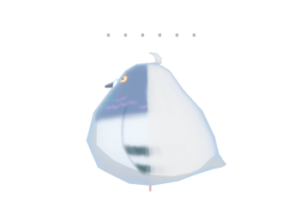
Although polygons are the basis for all 3D models, textures also play a significant role in how the finished 3D model looks.
When 256 Fest was held, many people would think “The power of texture is amazing!”.
Polygon use is sometimes done to draw textures nicely / to reduce the effort of drawing textures.
Polygons for cleanly drawing textures are, for example, something like this.
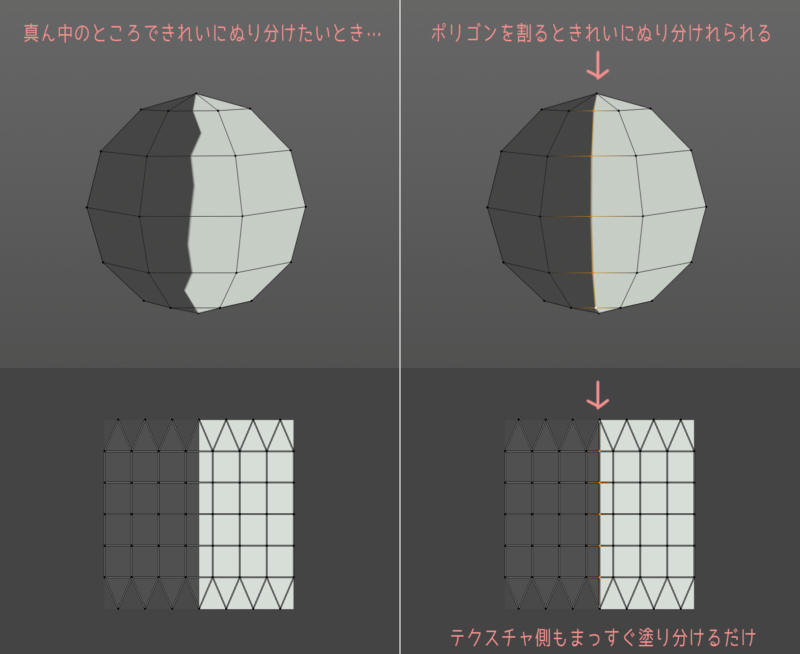
This way, the result is beautiful and also reduces the amount of effort required to draw the texture.
Another way to reduce the effort of drawing textures is to split the polygons right in the middle and use the same texture on both sides.
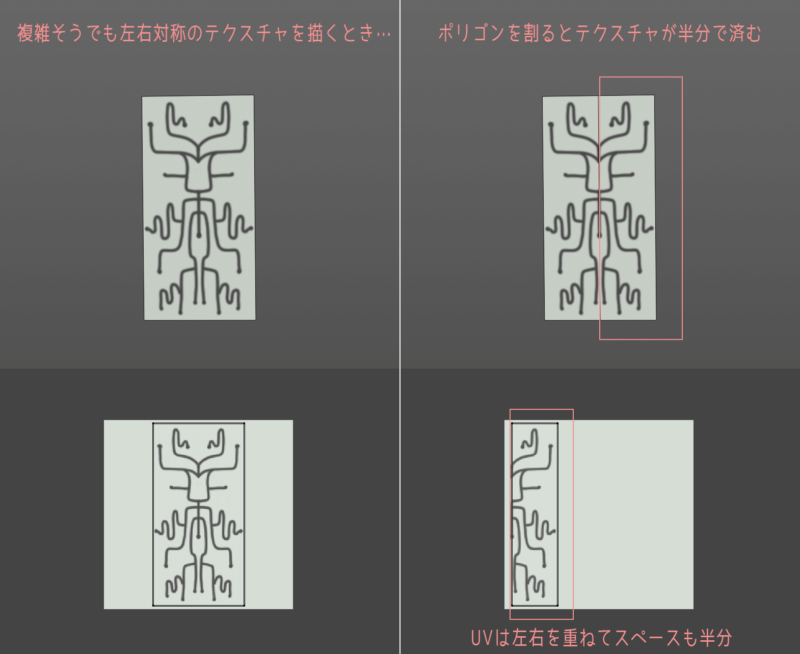
Overlapping the left and right UVs also reduces the texture space by half.
*When texture baking or using special shaders, layered UVs can cause problems.
The decision to allocate polygons for textures depends on the number of usable polygons, the size of the texture, and the amount of work that goes into creating the texture.
(4) To separate materials
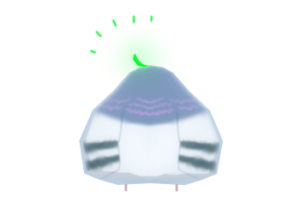
When you want to assign multiple materials to a single 3D model, it is common to divide the polygons where you want to separate the materials.
Basically, a material assignment can be done on a per-object or per-polygon basis.
For example, if you want to illuminate only certain areas of a 3D model, you can break up the polygons in those areas and apply a glowing material only to those areas.
For a low-poly model of about 256 Fest, there is not much room to split polygons just for materials, but for a 3D model with a few thousand polys, polygons can be split for materials.
(5) To fascinate where it can be seen

There is one last point that is important to consider in terms of the meaning of polygons.
It is about using polygons where they look better & more attractive.
This story depends on various preconditions, so it is difficult to say what it would look like.
For example, if there was a game with a screen like this…
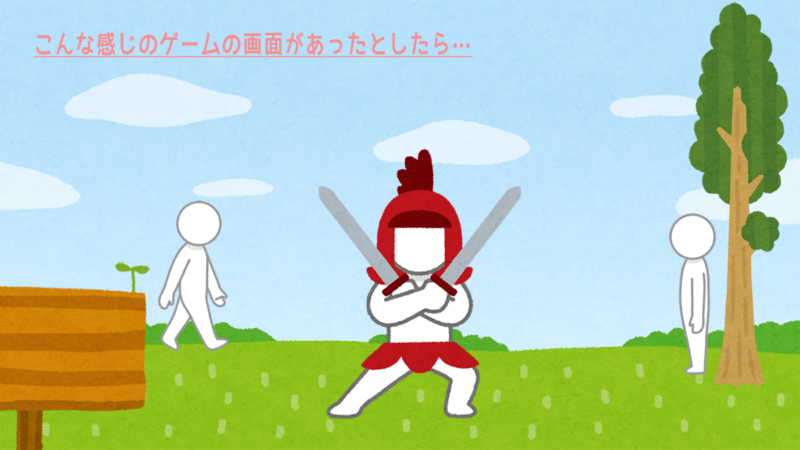
↓ ↓ ↓

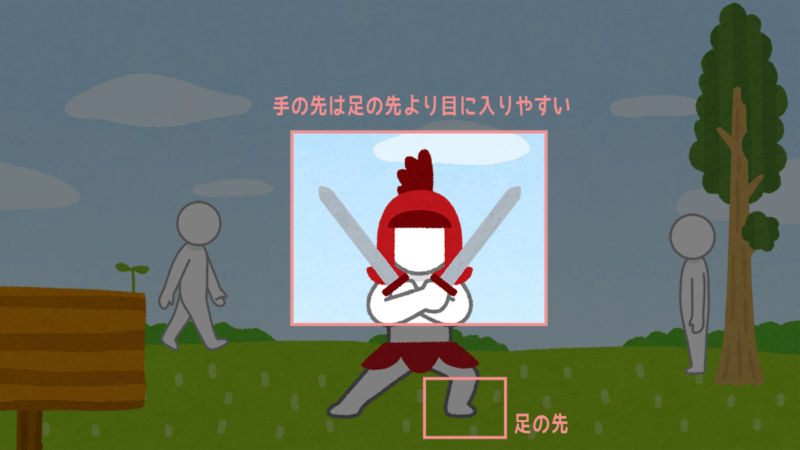

In short, it means that it makes sense to use more polygons where they are well visible.
The polygonal details that Toha had created for the small fry enemy were not at all in keeping with this concept.
Using polygons effectively in areas that are clearly visible has the effect of making the overall quality of the image appear higher than using polygons in areas that are not visible.
Another advantage is that removing polygons that are not visible in the game will increase processing speed.
In fighting games where the camera angle is fixed, it is often the case that polygons are removed from the back of the background model that cannot be seen.
I think it will be very difficult to create the avatar of VRChat because they can be seen from anywhere in 360 degrees, even close up…
Even so, the face is likely to be more visible than the toes, and I think the face area will be the first area where polygons will be used.
Use polygons where they look better and are more attractive.
It is a concept that can be used in many situations, so I hope you will keep it in the back of your mind – even if only in a corner of your mind.
Are meaningless polygons even not worth making?

I talked about using polygons where they can be seen is more effective.
So is it wasteful and pointless to use polygons where you can’t see them?
You may think that this is the case. But, Not necessarily, Toha would like to strongly state that this is not the case.
For example, inside the skirt of a game character.
It is often invisible if you do not do anything out of the ordinary.
Many people do their best to see it, but some games are in a dark space.
If the game specifies that the inside of the skirt is absolutely 100% invisible, then the polygons used to make this part of the skirt are meaningless.
But if there’s even a chance to see a glimpse… I’ll do my best to make it 🙂
It’s partly because we don’t want to disappoint the viewer when they catch a glimpse of the character, but more than that, Toha wants to maximizetolet them be attractive.
Of course, this presupposes that the artists have done a good job of creating an attractive and well-visible area.
Plus, they don’t skimp on the parts you can barely see!
This is a modeler’s obsession.
(…but there are often clear rules about how to handle the inside of a skirt…)
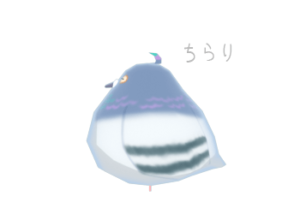
I used a character model as an example, but I think the same is true for mechanical and background models.
It may be the realm of self-satisfaction, but as long as the 3D models that are made for work have the right points that need to be held in mind, it is up to the discretion of the modeler to reach for other parts of the model.
And then…If you make 3D models as a hobby, they are all free.
256 Fest was very interesting and instructive to see so many different people creating models with a small number of polygons, but each showing a great deal of attention to detail.
Therefore.
Are polygons that make little or no sense even not worth making?
— No, not necessarily.
I think so.
Summary: Knowing the meaning of polygons is useful for 3D modeling

In this article, I talked about how every single polygon has a meaning.
When you are modeling and wondering how to divide polygons, you might want to stop for a moment and think about what polygons mean.
Especially in low-poly modeling, where the number of usable polygons is small,
The use of each polygon = The need to think carefully about the meaning of polygons.
I think that is both the difficulty and the fun part of low-poly models.
The higher the polygon, the less meaningful a single polygon becomes, but this does not mean that the meaning of polygons disappears.
Even if the meaning of each piece is diminished, I still think that all polygons are created with a meaning.
There are several types of meanings that polygons can have.
- To create shape and silhouette
- To move 3D models
- To draw textures
- To separate materials
- To fascinate where it can be seen
Considering the meaning of polygons and prioritizing polygons where they make more sense can effectively make 3D models look better and work more efficiently by eliminating waste.
However,
using polygons in areas that are not visible or have little meaning is not entirely pointless.
I think it is meaningful enough to use polygons to express the commitment of each person who creates a 3D model according to his or her feelings.
We use polygons for areas that have a large amount of meaning and also reserve polygons that can be used for particular areas that at first glance appear to have little meaning.
In a sense, this is also the skill of the modeler.
3DCG technology, both software and hardware, is advancing rapidly, and there are slightly fewer opportunities to see low-poly models.
But I don’t think that people who love low-poly models will ever disappear from this world, just as there are still many fans of dot-picture animation and games today.
I’m sure this article about the meaning of a single polygon will be useful to someone somewhere.
Extra: The trick is to reduce polygons by starting with the least meaningful polygons

Often, 3D models for games require reduced polygon work.
Polygons increase as soon as you notice them, but it is not easy to reduce them.
And the process of reducing polygon can be quite difficult, as the person who created the 3D model may not want to do it.
So, tips for reduced polygon!
Look for polygons with small meanings somewhere.
There are many kinds of meanings for polygons, While recalling the meanings of (1) through (5), we look for and delete polygons that are “not really meaningful here,” and then delete them. and then delete them.
Or, “If I do this with textures here, it doesn’t have to be polygonal, does it?”
It may not be a trick or anything, but I was just saying that knowing the meaning of polygons can help when reducing polygons.
Polygons, the basic element of all 3D models, are explained in detail in the article 3D Model Basics (2) – The 3DCG world is a collection of polygons.

Please take a look!






- Coments - コメント一覧