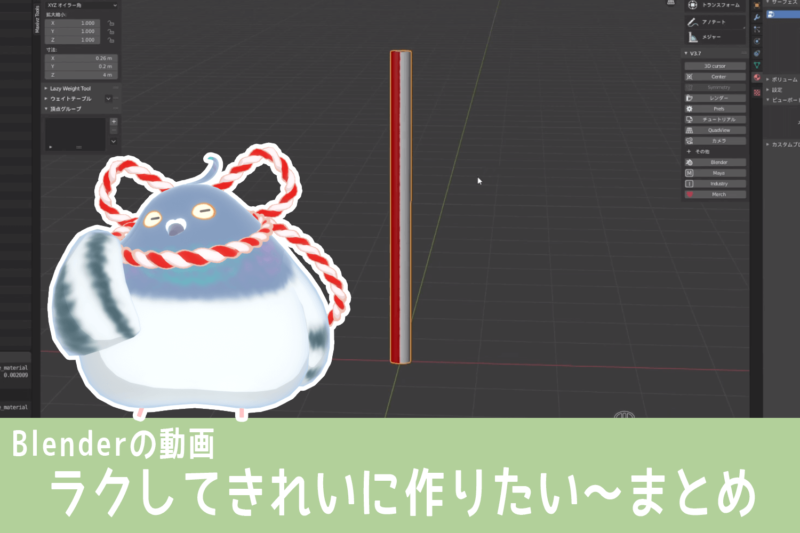
I have received several comments on this blog asking for a video explanation as well.
I wasn’t going to do a video because I’m not very good at talking, but…
For some reason, I decided to make a short Blender video!
I am sure many parts of the video are difficult to see because it is a one-shot video without editing, but I am thinking of increasing the number of videos little by little at my leisure.
This article will be a summary of the video series and will be updated as more videos are added.
Part.1: Red and White Twisted Cord
In the first part of the series, we will make “Red and White Twisted Cord”.
Toha’s Blender : Making it easy and beautiful – Red and White Twisted Cord
Here’s what you do in Blender.
- Create a red and white cylinder object
- Simple Transform → Twist” with Modifier
- Simple Transform → Bend” with modifier
In the latter half of the video, he talks about how he always thinks about “making it easy and beautiful” when creating 3DCG 🙂
*By the way, here’s the motivation article we’re talking about in the comments section.
Part.2: Red and white string bowknot
In the second part of the series, the red and white twisted strings made in the previous video are formed into a bowknot.
Toha’s Blender : Making it easy and beautiful – Red and White Bowknot
Here is what you do in Blender.
- Make a red and white twisted cord (see the Part.1 video)
- Make a curve in the shape of a bowknot
- Use the modifier “Curves”
In the second half of the video, he talks about how “Toha used to model with a mouse, but one day started modeling with a pen tab.
By the way… I made it but didn’t use the knot part in the end…
2021年あけましておめでとうございます~
— トハ@3DCG暮らし (@tohawork) January 1, 2021
今年の干支は丑だそうです
丑。
今年もいい年になりますように~ pic.twitter.com/uovEquVqrw
Part.3: Fitted front cover
In the third part of the series, we will make a front cover that is shaped perfectly along the tummy.
Toha’s Blender : Making it easy and beautiful – Perfectly fitted front cover
Here is what you do in Blender.
- Create flat and spherical objects (flat = front cover, sphere = tummy)
- Modifier “shrink wrap” makes it fit perfectly
- Modifier “solidification” adds thickness to the front cover
The second half of the video explains how to add textures to the front cover you have made.
This will be the last in the series of the “Making it easy and beautiful” series, which proceeds based on the Ox-Toha model for New Year’s Day.
However, there are still other easy and beautiful things to make, so I may make a fourth video someday.

Extra: please subscribe to the Toha channel!
As for the video series, we plan to upload them little by little whenever Toha feels like it.
As for Toha, I plan to continue to focus mainly on updating my blog, so video updates will be even slower, but if you subscribe to my channel, you will receive notifications when updates are made.
So, if you like, please subscribe to the Toha Channel 🙂
Other articles on Blender can be found here.

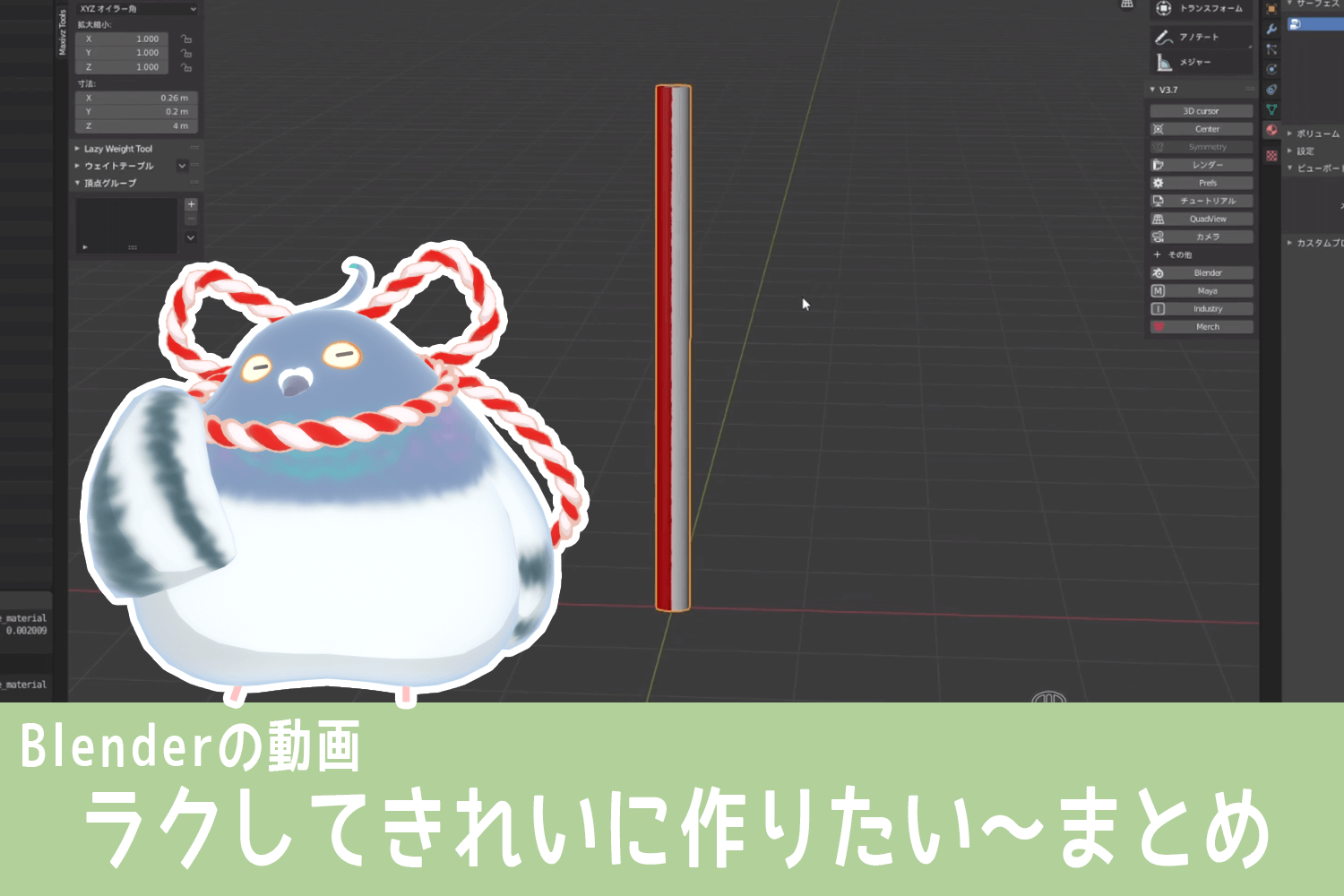




- Coments - コメント一覧