
The other day, I had a problem with my computer suddenly not starting up.
It happened while I was working on a 3D model. I have been taking the proper records since I started my activities. Computer BackupThe patient was saved by a doctor and managed to survive.
In this article, Toha, who was saved by his backup data, will discuss the importance of backing up your computer and how to do so.
*If you want to skip the story of the trouble that happened to Toha’s computer, please contact us. There are two main types of computer backupsPlease read from the section on the following page.
Computer failure comes one day at a time…

It is often said that computers break down suddenly. (I did.)
The computer used by Toha showed no signs of malfunction.
My computer was working fine in the morning, but after I took my computer out of sleep after my lunch break, it suddenly went crazy!
The computer became unusually slow and eventually froze, so we had no choice but to force the computer to shut down and restart.
In my experience, when a computer is acting strangely, restarting it usually fixes the problem.
So I took the easy way out and did a forced shutdown.
To my surprise, my computer’s Windows won’t start when I turn it on!
To be precise, I get the “automatically repairing the problem” screen and it seems like it never ends.
In Windows 10, the phenomenon of automatic repair not finishing seems to occur reasonably often, and a search on the Internet turns up all kinds of solutions.
At this point, I was still thinking, “Well, it will get better soon,” and I tried the solutions in order from the ones that seemed light. I am getting more and more impatient because the situation is not improving at all no matter what I try.

Oh no, what am I going to do with this…
I have a startup disk made with backup software and regular backups, maybe this will fix my computer…!
Be prepared! Let’s keep backups!

Therefore.
The Toha computer is based on the startup disk and backup data. Condition one week ago I was able to revert to “Windows” and Windows is now booting without any problems.
One month later, the computer is working fine with no problems.
This incident made me think from the bottom of my heart, “I’m so glad I kept backups! and I also reviewed the backups I had been taking until then to make them a little stronger.
Backing up a computer is not something I would use if nothing else.
So I think there are many cases where people don’t understand the importance, or think, well, it would be better to take it, but I don’t care.
But once you experience trouble, the importance of backups sinks in.

Experienced people speak
Now, let me explain a little more about backing up your computer from here on out.
I hope this will be a useful reference when you are thinking about making backups in the future. I hope you will use this as a reference when you are thinking about making a backup.
There are two main types of computer backups
When we talk about backing up a computer, there are two main types of backups.
- Data Backup
- Backup of the entire computer
We will look at them in turn.
– Backup of data

This is the most important backup for creative people.
A computer can be replaced with a new one even if it breaks down, but lost data cannot be restored in any way.
Conversely, as long as the data we have created so far remains somewhere, we can get by.
In the meantime, there are software and services that can recover data from a broken hard disk, but it is not always possible.
MMD models, VRC avatars, scripts, digital illustrations, sounds, 3D models for games…
There are many different types of data that you can create on your computer, but if you are creating these data and doing creative work, I would like you to at least have a backup of your data somewhere. >
I don’t think most of us need to be told that by Toha, and I think most of us are properly backed up.
But if you haven’t backed it up yet…Introduction – Backups that actually do it. and you can also refer to the backup method that you can do now.
For those who work with computers, the data they have created is equivalent to their property.
Please protect your property so that your data will not be lost due to sudden computer trouble or hard disk failure – I hope you will protect your property.
– Backup of the entire computer

When Toha’s computer stopped booting, here is the backup that was active in the recovery process.
The whole computer is backed up. System Image Backup It is also said that
By saving the entire computer environment then, this backup allows you to restore the computer to its original state.
When we recovered Toha’s computer, it was Since the latest whole backup was a week old, the computer was restored to the state it was in a week ago.
All software installed and settings changed during that time will be rewound to the point of backup.
Anything that was not there because of the rewind will have to be set up manually again. But compared to not being able to start the computer, it’s nothing to go back to a previous state.
A computer can be replaced if it breaks down, but if the problem can be fixed by rewinding it slightly, backing up the entire system will solve the problem.
It would be a good backup to take once a week or even once a month in case of emergency.
Store computer backups outside of the computer

Backup data on a computer is useless unless it is stored elsewhere besides the computer.
Otherwise, when the computer is damaged, there is a risk that the backup data will be damaged along with it.
There are two types of alternative storage locations outside of the computer, roughly speaking.
- external storage media
- Cloud Storage
We will look at them in turn.
– Save to external storage media

What is external storage media? USB memory stick, external hard disk, DVD-RW such as.
If you store backups on a completely separate medium from your computer, your backup data will be safe even if your computer should fail.
Which media to back up depends on data capacity and ease of use.
In the case of TOHA, the hard disk capacity of the computer is 2 TB, so we have a 3 TB external hard disk with extra capacity, which we use exclusively for backup.
Backup data can be quite large. It is safer to prepare media with a capacity larger than the amount of data stored on the computer.
Also, in case you are wondering, each type of media is suitable or unsuitable for backup.
However, as a Toha, I think it is “much safer to have a backup somewhere than to do nothing,” so I think it is fine to just save the data on a USB memory stick or some other media that you have on hand.
The website of Buffalo, a standard manufacturer of external hard disks, has a page that explains the basics of backup and the features of external storage media in an easy-to-understand manner.
Later on this page, you will also find instructions on how to make backups using standard Windows and Mac OS functions. If you are interested in this, please take a look.
– Save to cloud storage
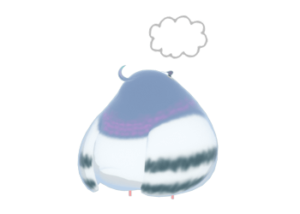
Clout storage is a kind of external storage media available over the Internet.
Some of the more well-known ones are. iCloud, DropBox, Google Drive and others.
With cloud storage services, you can immediately have a storage location outside of your computer by simply registering with the service, without having to prepare an external storage media medium.
Also, many cloud storage services are free for anyone to use up to a certain amount of space.
Because cloud storage is an external, online service, there is always some risk, including the possibility of data leakage. If the service is terminated, the stored data may also be terminated.
But, there is a certain sense of security in the fact that the data is always available as long as there is an Internet connection, and the actual data is stored physically away from the computer itself.
I am a little apprehensive about using cloud storage as my main backup, but I think it is an easy-to-use storage destination for a sub-backup.
Introduction – Backups that actually do it

For reference, here are some of the backups that TOHA is doing.
There are currently three types of backups that TOHA is taking.
- EaseUS Todo Backup (backup of the entire computer)
- BunBackup (data backup)
- Synchronization to Google Drive (data backup)
Let me try to explain each of them lightly.
note (supplementary information) symbol How to sync to Google Drive is a way to back up now as long as you have a Google account. This is also a good option if you need to back up your data in a hurry.
– EaseUS Todo Backup

EaseUS Todo Backup is a backup software that can back up data or an entire computer with just one software.
There is a paid version, Home, and a free version, Free, but even the free version offers sufficient functionality.
Toha regularly backs up his entire computer with EaseUS Todo Backup Free.
When Toha’s computer stopped booting, he was saved by a startup disk created with EaseUS Todo Backup and his backup data.
One of the great and humble points of EaseUS Todo Backup is that Elapsed time is counted every second on the screen during computer recovery. The following is a list of the most important
As we found out from the actual computer dissemination process, the computer recovery process from backup data takes a very long time. It takes at least 3 hours.
During this time, the computer displays the same screen the whole time.
The standard Windows OS recovery screen keeps displaying a screen that is not clear whether it is working or stopped. So, is this working? Is it over…? I am getting anxious.
In this regard, EaseUS Todo Backup’s recovery screen always displays a progress bar, a percentage, and an elapsed time that is counted every second.
While it takes a long time to recover from a backup, the same A glance at the screen. It shows that “we’re moving, we’re making progress.” I can feel a sense of security just by doing it.
For more information on setting up and using EaseUS Todo Backup, please refer to this easy-to-understand site.
When EaseUS Todo Backup is backing up, the entire computer is heavy.
Backups take a long time, so it is better to take backups at times when the computer is not in use very often, for example.
(*The paid version seems to have a faster backup speed than the free version.)
– BunBackup

BunBackup is free software that allows you to back up your computer data with simple settings.
EaseUS Todo Backup can also back up data, but BunBackup does not. mirroring and backup data. generation management I am attracted to this site because I can use the
mirroring is to create exactly the same state at the backup destination as the data folder at the backup source. If you delete the data at the backup source, the data at the backup destination will also be deleted.
This is a good method if you want to keep the data in the backup destination always in the same state as the backup source.
However, this alone will delete the data in the backup destination even if the data is accidentally deleted.
This is where generation management comes in.
Generation management is a function that also preserves old backup data for a specified generation. If you leave a generation for 10 days or so, you can deal with the data if you accidentally delete it.
We would like to back up our working data every day, but if we create new backup data every day, the amount of data will keep growing.
Good use of mirroring and generation management can prevent this.
BunBackup is simple and straightforward backup software, but it can also perform advanced backups by adjusting optional settings. This is why it seems to have a wide range of users.
For information on setting up and using BunBackup, the official help and this site are easy to understand.
It’s not limited to BunBackup, but once you’ve set up your backup You should make sure you’re backing up properly according to your settings. Here it is.
Usually, we do not often look at the contents of our backup data. If you do not first make sure that your data is backed up properly, you may not be able to use it when the time comes.
– Synchronization to Google Drive

By installing special software downloaded from Google, you can synchronize data folders on your computer with Google Drive.
This is the third backup that TOHA started doing after the computer not booting problem was fixed.
Google Drive has the most free space available among the many cloud storage services, 15 GB. Also, most people already have a Google account.
Even if you don’t have external storage media on hand, here’s how you can back up your data now for free.
If the 15 GB capacity is not enough to meet your needs, you can use the Capacity increased to 100GB for ¥290/month you can also do this.
Until now, data synchronization between the PC and Google Drive has been done using a Google-provided service called “Backup and Sync”.
However, this service will end at the end of September 2021, so from October 2021 onward, it will be done using “Google Drive for PC”. Google Drive for PC can be downloaded from here.
The name “Google Drive for PC” is somewhat confusing, but it is Software to synchronize data on your computer with Google Drive in the cloud and is almost identical to “Backup and Synchronization”.
It seems that some of the details have been made easier to use and synchronization speed has been increased.
This page also provides detailed instructions on how to migrate accounts and set up synchronization.
There is always some risk in using cloud storage, but I find it a convenient place to store backups and sub-backups for now.
Please note that Google’s automated system checks image data and other data in Google Drive, and if you store images that are offensive to public order and morals, they may be deleted.
Please note that even in the case of illustrations or reference images, if there are any that might be applicable – please note that
Summary: Backups are for just in case! If you take them, you’ll be safe and secure~!

In this article, I wrote about the importance of backing up your computer and how to do so.
There are two main types of backups for computers and two main types of backup storage locations other than computers.
- Data Backup
- Backup of the entire computer
- External storage media
- Cloud Storage
For those who work with computers, the data they have created can be considered their own property.
At the very least, we recommend that you keep a backup of the data you have created somewhere.
Backup data is not usually used. However, you never know when trouble may occur. I think it is important to make backups now in case something goes wrong.
For your future safety and security, if you have any concerns, please take this opportunity to review your computer backups.
I don’t want to regret it after something happens.








- Coments - コメント一覧