
This is a dictionary-like index to pick up and browse the contents of Blender-related articles in the blog “3DCG Life”.
You can jump to the content of the corresponding linked article from the Blender name or function section.
(On smartphones and other devices, the link content may be misaligned when it is displayed.)
The index will be added and updated as blog posts are updated.
*If you find any broken links, please tell me via the Comments below the article or Contact Me.
How To Start Blender

Get started with Blender here
Download
Initial Setup & Customization
Transfer of environment settings
Blender Setup & Edit Menu
Key Map Related
Shortcut Related
Workspaces & Areas
Editor & Bar
3D viewport
Save initial settings & Customizations
How To Use Blender
Basic Operation

How to operate Blender
3D Viewport Operations
Object Manipulation
Edit Mode Operation
Modeling Operation

Various modeling topics
Header Menu
Toolbar
Sidebar
Operator Panel
Property Editor
Add-on Related
- Extension: Auto Mirror
- Extension: LoopTools
- Extension: Snap Utilities Line
- Extension: Copy Attributes Menu
- Interactive Tools
- EdgeFlow
Convenient Operation
- Loop selection
- Convert selected vertices, edges, and faces to other elements
- Align vertices with scale
- Sewing union of vertices
- Object Management with Outliner
- Favorite Tools
- Adjust transparency of the transparent display
- Viewport is enlarged by toggling maximize area
- Semi-transparent/wireframe display of specific objects only
- Copying a material to multiple objects
UV Unwrap

UV unwrap and more!
Points to consider when unwrapping UVs in Blender
UV unwrap in Blender Recommended method
- Use the paid add-on UVToolKit 2.0
- Use the free add-on TexTools
- Useful extensions MagicUV
- Some of Blender’s standard features are also useful
Texture Bake

Various bakes
Data Management
Utilize Blender
Comparison of what Blender and Maya can do
Mixamo to Blender rigs

That’s all for now




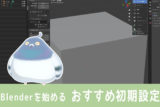


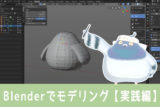

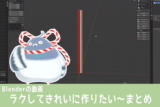
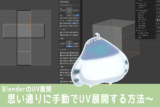
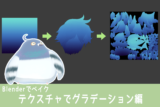



- Coments - コメント一覧